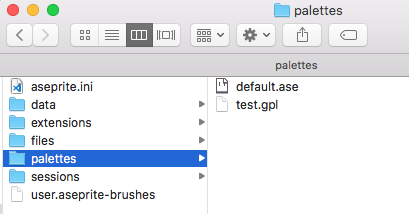I’ve got a request for a feature regarding the palette. I’m working alot in different folders and different projects and find it a bit interrupting with my workflow when I wanna load my custom palettes. I’d like to be able to define a default palette folder and perhaps as an extension to that, get a dropdown of the files/palettes in that folder. Easy switching between palettes would save me alot of time.
As it is right now, loading a palette just accesses the last folder aseprite interacted with, so I need to do a bit of browsing majority of the time when I want to load my cusom palettes.