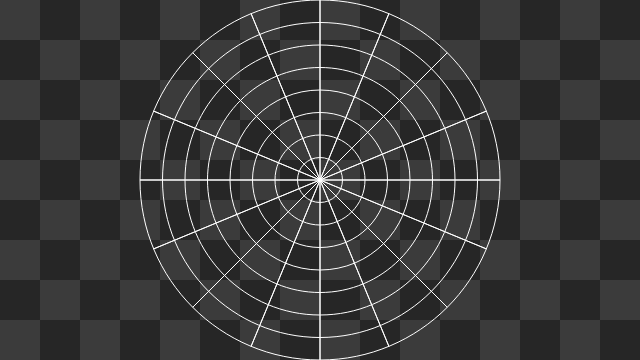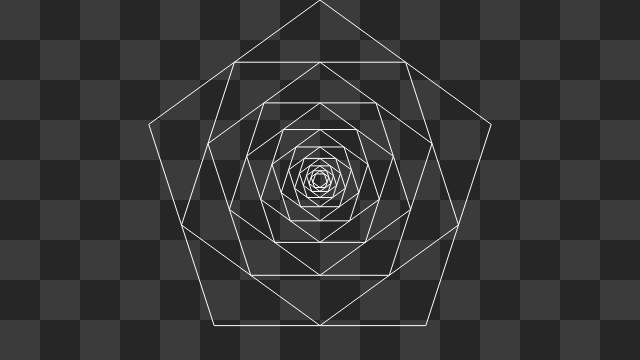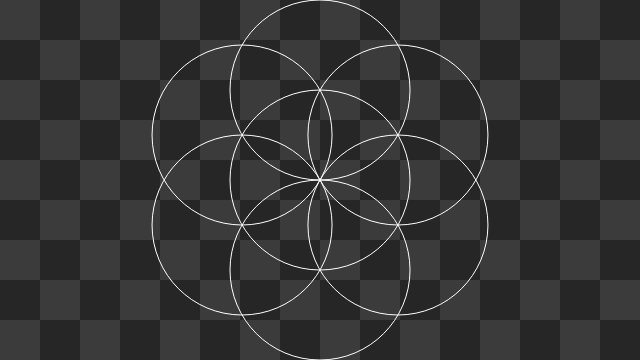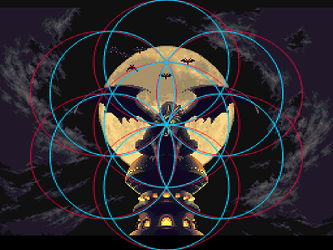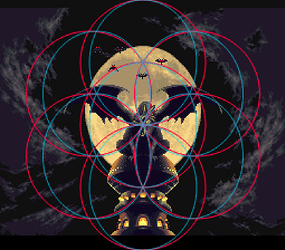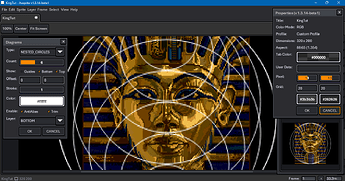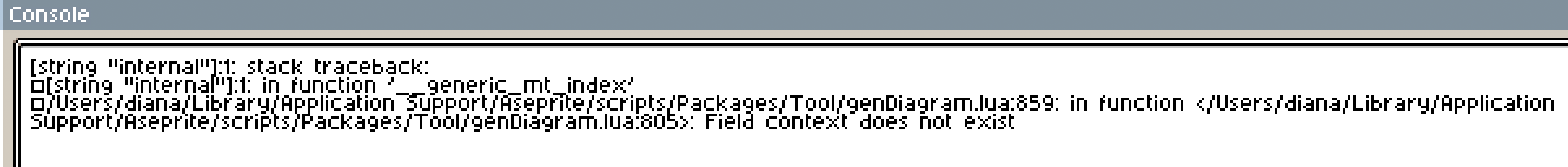Hi all,
I made a script that generates diagrams / guidelines for Aseprite.
This script depends on a feature in the Lua scripting API that is currently in beta. So if you try this on the stable branch of Aseprite, it won’t work at time of wriing. In the future, hopefully it will. ![]()
This can be used to make a polar, dimetric and hexagonal grids. It can also be used to make a seed of life and two variants of vesica piscis. Below are some example images.
Other example images can be found in the code repository readme.
Many figures that I’ve included have been influenced by the Youtube channel of Zak Korvin, where he draws geometric figures with a compass and straight edge.
Tthe slopes of many lines generated by these scripts are poorly suited to pixel art. They will likely contain doubles, or jaggies. So the design intent here is for the script to create reference shapes, not to draw shapes for you. Many tutorials cover the topic; below is one example:
I’ve tried to make the diagrams respond to pixel aspect ratio. (Custom ratios can be set through script.) Below are two images of Magus’s castle from Chrono Trigger.
The top image has a 7:6 pixel ratio, with a 4:3 image ratio. Like the moon behind the gargoyle, the blue circles are not distorted. The bottom image has a 1:1 pixel ratio, with a 8:7 image ratio. The magenta circles are not distorted.
Below is another example, an iff image of King Tut with an 11:13 pixel ratio.
Thanks for your time.