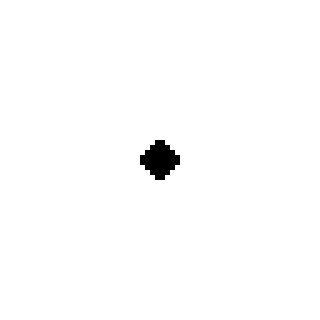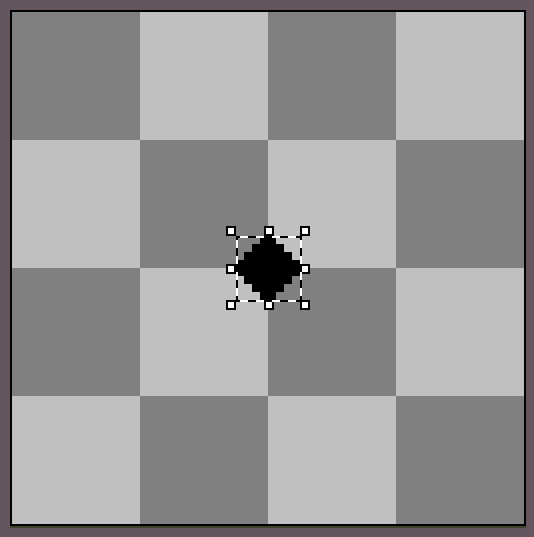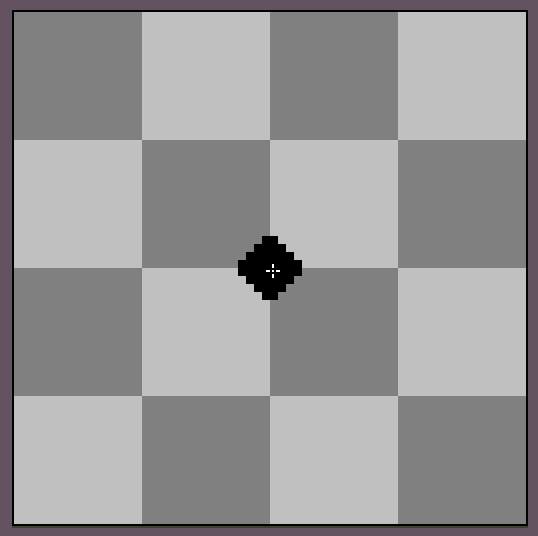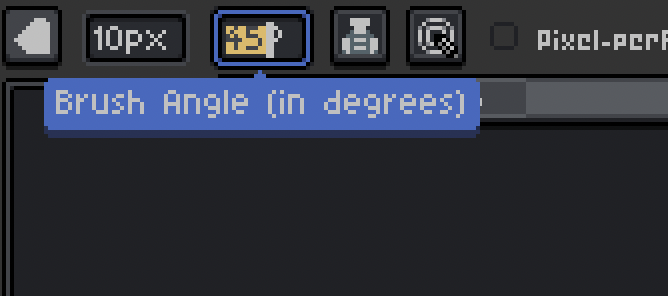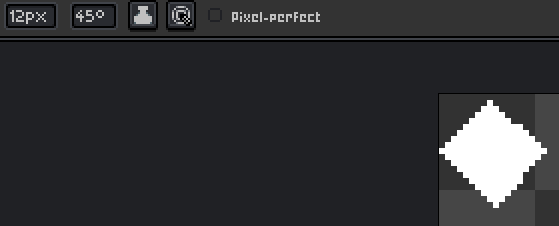Hello!
I’m new to Aseprite in general, but I’ve used it for a few drawings so far… and I could’ve sworn I had a diamond (rotated square) brush of some kind by default. It seems to be gone now. Rotating the square shape to 45 leaves a weird dent on the right side of it, which makes my OCD feel very pained.
Maybe I’m just totally misremembering, but it really urked me, so I felt like I had to ask about this somewhere. Is there anything I can do for a diamond shaped brush that doesn’t have issues like weird dents?
Thank you for your time, I’m enjoying the program a lot in general so far
1 Like
Hey there! I also have some problems with brush rotations, but fortunately there’s a simple solution to your problems.
First, draw a diamond shape. I’m using edges that are two pixels wide, but you can use any size you want.
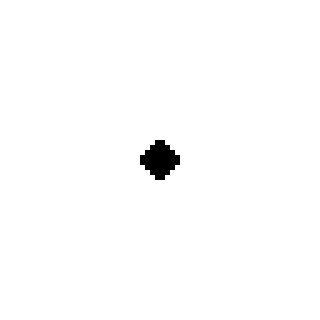
Then, select the shape using any select tool you want. Don’t select outside of the shape though, as that will mess up the centering.
Next, press “ctrl+b” to make a custom brush. (Or select “edit”, “new brush”). Make sure to change the menu in the top to “paint brush” aftwerwards.
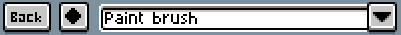
And voila! You are now free to doodle anything you want with your fancy new diamond brush.
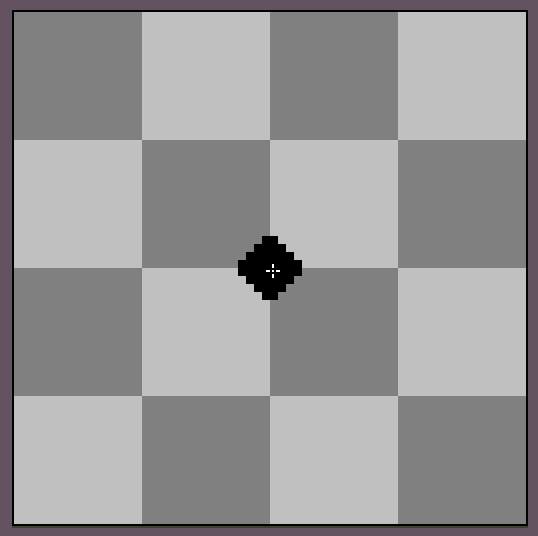
1 Like
you can jsut cfhagne the angle if you choose the square type brush.
The option is in the top left, with the pencil tool selected. Note that a size greater than 1 must be used for the option to show.
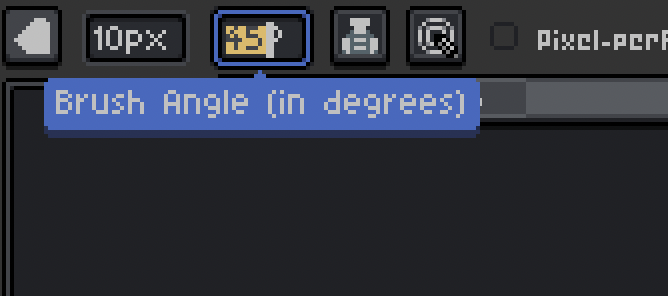
1 Like
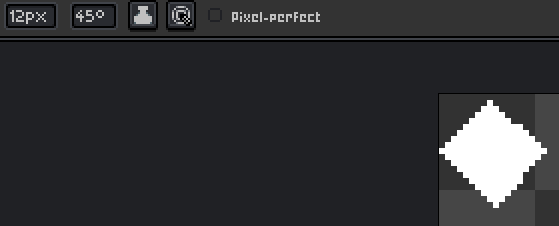
The problem that I’m having is that this option creates a problematic lack of symmetry, as I mentioned in the fourth sentence of my post already.
2 Likes
This is very helpful, thank you! Is there any way to resize the custom brush or would I have to just make a new custom brush?
1 Like
You would unfortunately have to make a new brush, sorry
1 Like
That’s OK, thank you for providing the best solution for now
1 Like
it used to work but its a bit weird now.
1 Like