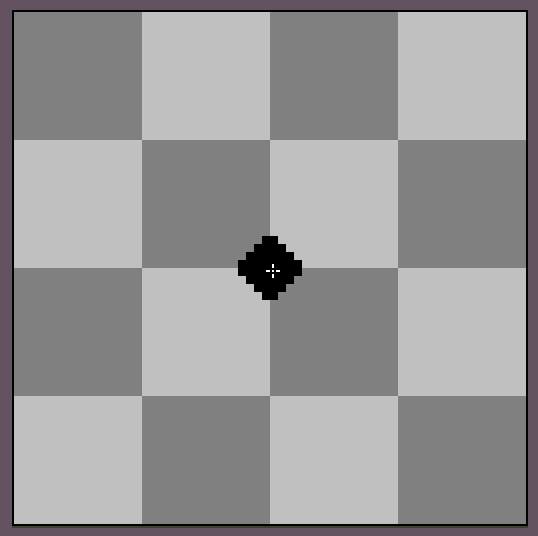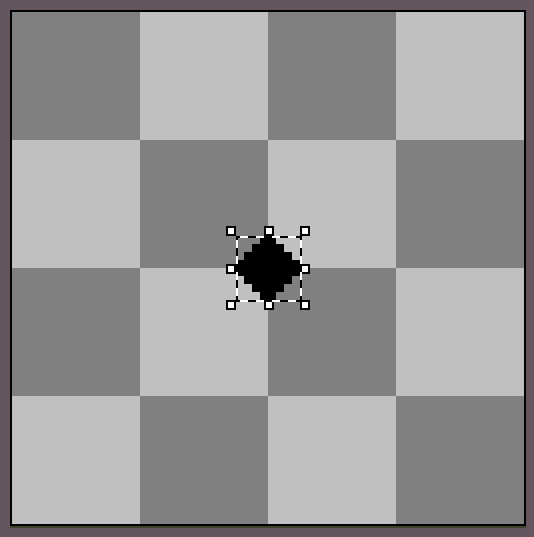Hey there! I also have some problems with brush rotations, but fortunately there’s a simple solution to your problems.
First, draw a diamond shape. I’m using edges that are two pixels wide, but you can use any size you want.
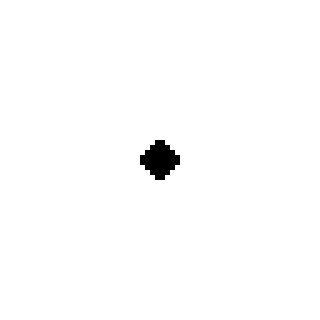
Then, select the shape using any select tool you want. Don’t select outside of the shape though, as that will mess up the centering.
Next, press “ctrl+b” to make a custom brush. (Or select “edit”, “new brush”). Make sure to change the menu in the top to “paint brush” aftwerwards.
And voila! You are now free to doodle anything you want with your fancy new diamond brush.