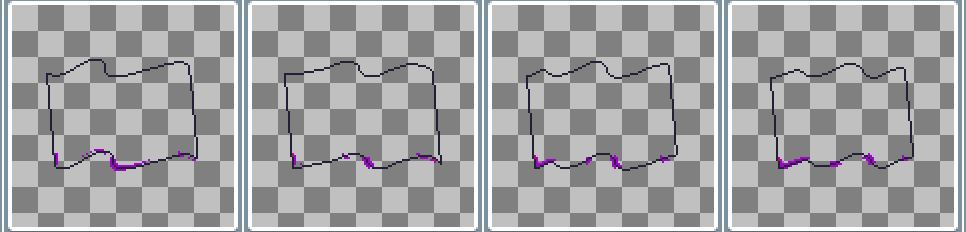So basically there is no problem with the output but in the time-line preview it looks so ugly. My question is that if there is any way/script to remove all the color with alpha = 0 by eraser so it looks clean in timeline ?
Ps : I have filled that blue color with transparent color (right mouse click) in fill mode and ignore those ugly eraser marks in 1st 3 frames that I was figuring how to remove 
1 Like
First of all, please, describe how to get this result in time-line preview, what colors to use/etc. I tried to erase with Eraser and erase by painting using color with alpha=0, but it didn’t look like yours in time-line preview. So I wonder how did you get such result? Also you may attach example .aseprite file.
dude alpha is basically the opacity of your color so alpha zero is basically transparent, but the eraser deletes stuff, but if you want to delete with the pencil you can eyedrop the empty canvas or go into the sliders and click on mask, nmaks will delete what you draw
Thanks Dude  …its solved !!!
…its solved !!!
I didn’t know about the mask thing … and what I did previously was to select any color and bring its opacity to 0 and use that as eraser !!! so, I was getting this artifacts …
Now it looks clean😅

No Worries !!!
Its Solved Now 

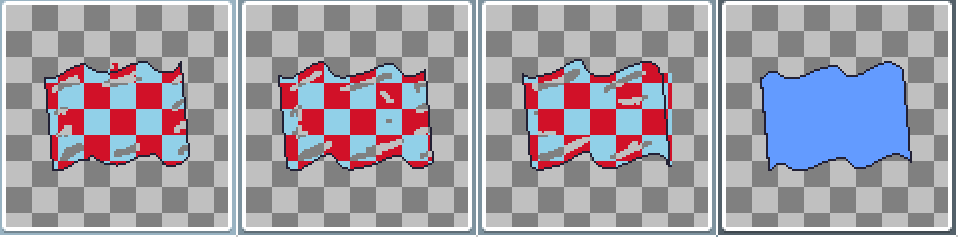
 …its solved !!!
…its solved !!!