I’m working with an animation of about 130 frames and some part of it must be faster than the previous one. I set the frame rate on this part to be faster, but when saving as a gif, this part becomes slow, as if the frame rate did not change.
1 Like
I’m using Aseprite v 1.3-beta 16-x64
I just did a quick test where I first:
- Set up 44 frames of animation
- Created a slow tag over frames at the beginning and a fast tag over frames in the middle.
- Changed the duration for the tags to be slow and fast respectively (400 ms, and 20 ms)
- Deleted tags
- Exported as .gif with standard settings
Here is the result of my test:
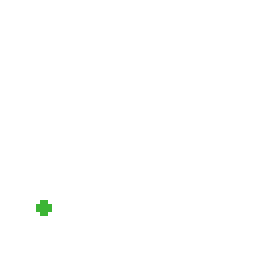
So it is possible to get the frame rate data into a .gif. Hope this helps. If not, it may be an issue with aseprite on your computer. Try restarting aseprite. Or redownload it and try again.
What are the exact frame rates you’re dealing with? GIF only supports frame durations in multiples of 10ms, and Aseprite will round your frame durations to work with this limitation. If your frame durations were finer-grained than this, it’s possible they got rounded to the same duration.
1 Like