I thought I found a setting where what I blur applies dithering. I can’t find it now. How do I enable that setting?
Hi @Nit_Pick, I’m not sure, it might be:
- The Blur tool (R key) in an indexed image (Sprite > Color Mode > Indexed)
- Or the Jumble tool (R key two times)
- Or a Convolution Matrix (F9 key, Edit > FX > Convolution Matrix menu) with
drunk-3x3_xpattern or something similar
Ack, forgot to mention that it applies the Bayer Matrix dithering. If that makes sense. Kinda like how Dan Fessler’s HD Index Painting works.
No, there is no such option.
Weird, I could have sworn there was a pop up window similar to the pull down gradient menu that chooses Bayer Matrix or regular gradient interpolation.
Yes, there is a combobox to select the matrices, but they are for the gradient tool (there is no HD index painting mode):
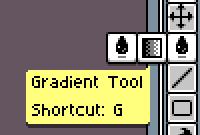
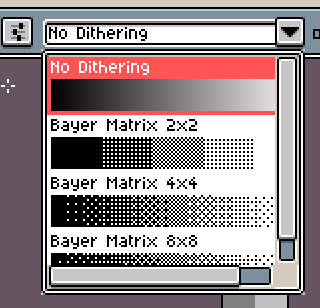
Weird… I must have been really tired to think of something like that. Thanks for your time.
When will this dithering brushes be available in the paid version. ?  I mean i understand you can make your own brushes but still it would be nice to have them.
I mean i understand you can make your own brushes but still it would be nice to have them.
I agree, I’d really like this feature. There’s some small thingies that are still making it hard for me to decide if I marry with Aseprite for pixelart or stick to Photoshop. Basically, Photoshop is still much stronger in every aspect except for animation which is disastrous there.