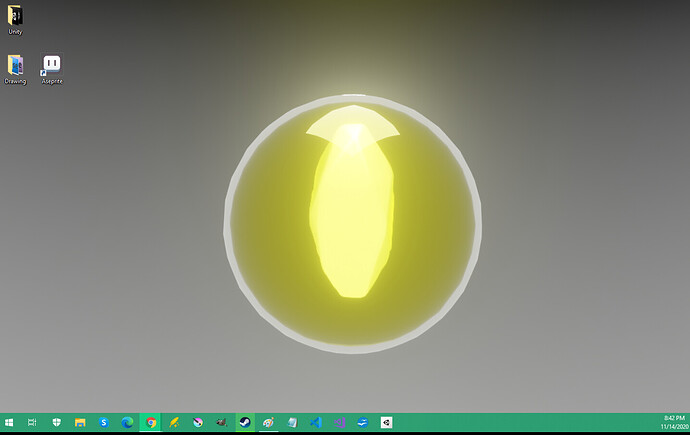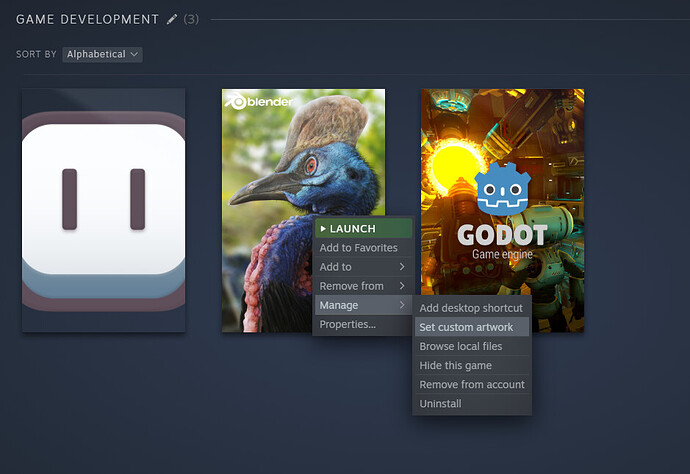domjohn
November 14, 2020, 10:39pm
1
Here’s a replacement icon for Aseprite that matches macOS Big Sur in case anyone else wants it. Enjoy!
To Install:
Download the Asesprite Icon .icns file.
Open Aseprite.
In the dock, right click the app and choose ‘Options -> Show in Finder’
Right click the app in the finder, and choose ‘Get Info’
Drag and drop the icon file onto the little icon preview at the top left in the newly opened Info window.
Close Aseprite and re-open.
GitHub: GitHub - dominickjohn/aseprite-big-sur-icon: Aseprite icon stylized to match the macOS Big Sur operating system.
5 Likes
Phantom
November 15, 2020, 12:06am
2
This is awesome! I probably can’t use it on pc since I use steam but this is totally dope!
1 Like
domjohn
November 15, 2020, 12:32am
3
Thanks! Here’s a regular PNG version you might be able to use or convert:
Phantom
November 15, 2020, 3:43am
4
This is so awesome thank you! I love it. Looks good on this 3D render background I made in blender!
1 Like
domjohn
November 21, 2020, 3:17am
5
Added two more versions! One without the border, and one with an added white trim (the brown seemed to disappear on darker backgrounds).
Can be found on the GitHub .
2 Likes
how did you do it with steam!?
Under collections, you can right-click, manage, and set custom artwork.
Love these! I also put together a stripped down, pixelated version that roughly matches the sizes of the other Big Sur icons, which has a similar OCD relief of not having one giant icon in your app switcher:
1 Like
domjohn
January 17, 2022, 4:20pm
10
Awesome idea, love it! Best of both worlds
1 Like
Good job! I made another icon that follows the theme for icons like vscode, and if you want it, download it here .