I’m using Wacom and I’m having an issue whenever I draw, the canvas move to the top
Also the cursor keep switching back and forth from normal cursor and the selected tool, whenever the pen is place close to the tablet
Anyone know how to solve this?
Welcome @chuah8050, could you please share the configuration of your Wacom tablet? What version of the Wacom drivers are you using? If you want you can contact to support@aseprite.org and we can send you some patched version of v1.2.19 to find a fix. Meanwhile we’ve uploaded v1.2.18 to all distribution channels (Humble, itch, gumroad, Steam)
Wacom Intuos S, it is in default setting, is there specific setting that you like to know?
Driver version: 6.3.38-2
Ok then I’ll use the v1.2.18 for now
I have the same problem - this suggestion by dacap fixed it
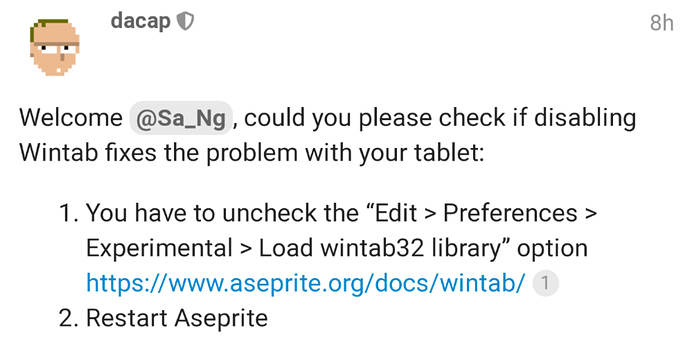
dont forget to restart aseprite