Hey so im a new aseprite user on steam and I have been having a weird annoying issue with the duplicating cells option. What happens is I have several layers and each have frames. Lets say im on layer 2 and I duplicate frame 3 to frame 4 on layer 2, for some reason the frame 3 from layer 1 gets duplicated also randomly and i dont notice this until i use the play option to see the animation i created and see that i have 2 frames of a still image that i previously edited. The frame cells are not linked at all. This problem just occurs randomly and i have caught it 4 times already, 2 of which i had to go back and completely re-edit a frame that i previously finished because for some reason it get set the the frame before it like it duplicated. At first i thought the problem came from me manually right clicking a frame and pressing the duplicate option but i found out that even when i use the shortcut Alt+D the layers frame above gets duplicated also and i have to control+z the frames. No idea why this problem happens but its really irritating since it has happend plenty of times now and i dont know how to stop it.
Most likely you’re using the mouse to click the frame number before you hit duplicate, in which case it will duplicate the whole frame.
wait you said duplicate the whole frame as in every layer’s frame on that number?
Yes if you click a frame before you do operations like copy, duplicate, or replace color etc, it generally affects all cels on that frame, which means all layers. Either click the cel directly or middle click or space+click in the canvas to re-focus it and it should avoid affecting all layers on that frame. Same thing happens if you click a layer name, but it affects the whole layer across all frames.
ok no then thats not whats happening for me because only 2 layers get effected and i have like 10 layers.
also just to clarify im not clicking the frame number im clicking the individual cell frame on a specific layer. Its just that randomly the layer above the one i currently duplicate gets duplicated also its not all the layers that are effected.
Then I’d need to see what’s happening I think. Do you think you could create a gif of it using Licecap or something similar to capture the screen?
Would a image with edits on it work?: like me showing you my layers and pointing out where the problem happens? i dont have that program
Maybe, often it’s just something small that’s going on so even a screenshot of the program might help. You can edit out the art if you don’t want to share.
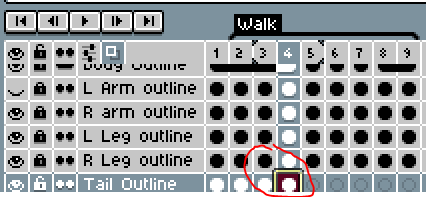
Those frames are the ones effected. Basically i duplicated frame 3 to frame 4 on the “tail outline” layer but for some reason the layer above it r leg outlines frame 3 gets duplicated to frame 4 also.
No sorry I can’t reproduce any similar behavior. Especially with the layers locked it shouldn’t happen.
yeah i have no idea either im just gonna contact aseprite support directly.
Im habing the same problem, do you know how to fix it?