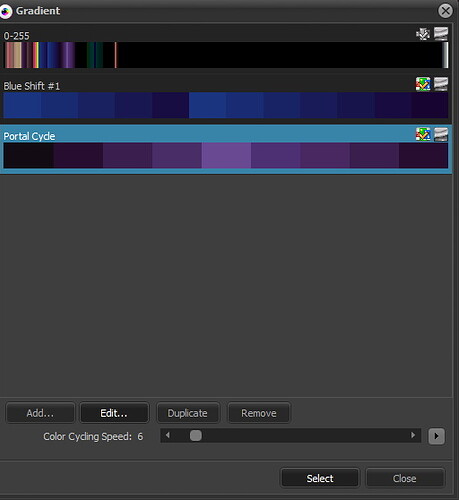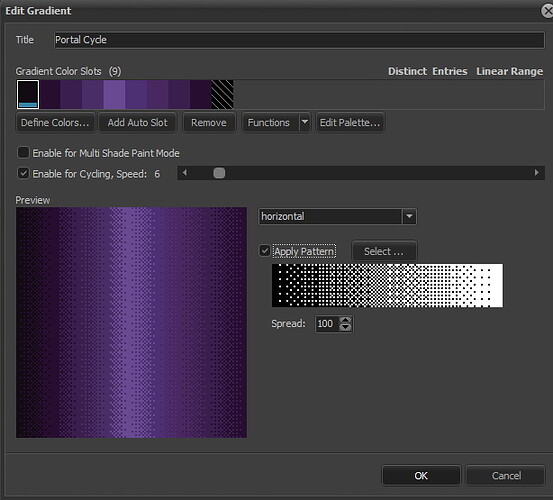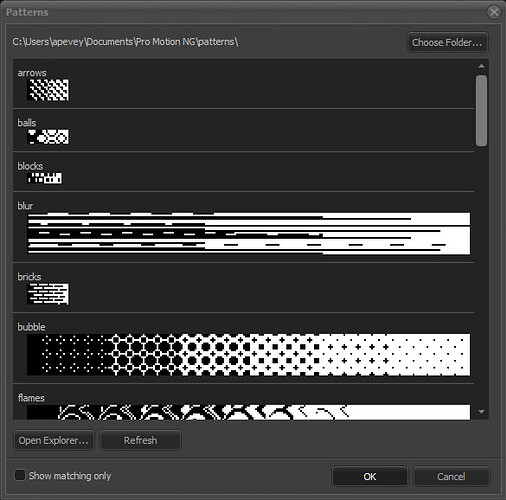Request: Enhanced fill & gradient interaction/modes. In my screenshots don’t show properly, you can find them here: [Feature Request: Enhanced Fill & Gradient Modes - Album on Imgur](Screenshot Examples)
1. More than 2 colors in a Gradient fill.
- Pro Motion/Grafx2/DPaint allow you to define gradients and call upon them when needed. Below are screenshots showing the ‘Gradient Manager’. All of the gradients are colors from the project’s palette; the ‘Gradient Manager’ is simply a feature that allows you to arrange them, name them and use them for Fills or color cycling. You can see in one of the screenshots that a pattern can also be applied to them. In that picture, I’ve turned a dithering pattern on, and the another image shows a rectangle filled with that gradient using the fill tool set to Horizontal Gradient. (I’m guessing something like Gradient Manager is in the works as palette cycling is still on the roadmap?)
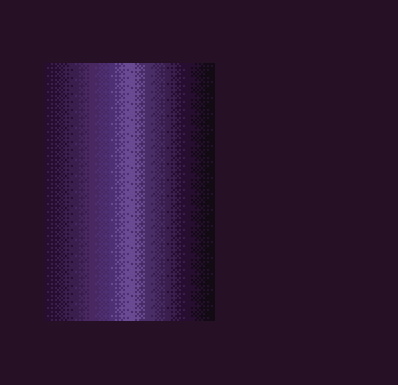
2. Fill Modes
- Fill Modes should effect the fill tool as well as apply to the Circle Shape Tool / Rectangle Shape Tool / Contour Shape Tool. Creating a ‘filled’ version of those shapes should use the selected Gradient and Fill Mode. as the The In-Line Vertical and Horizontal Gradient produce useful effects that a Linear Gradient can’t provide.
- The screenshot shows the list of Modes in Pro Motion. All produce very different results, some more pronounced during color cycling than a static image. Examples in second picture below.
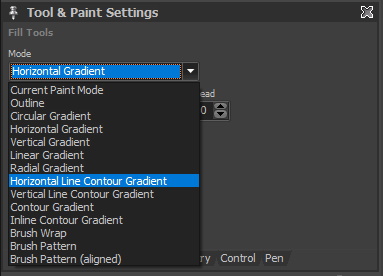
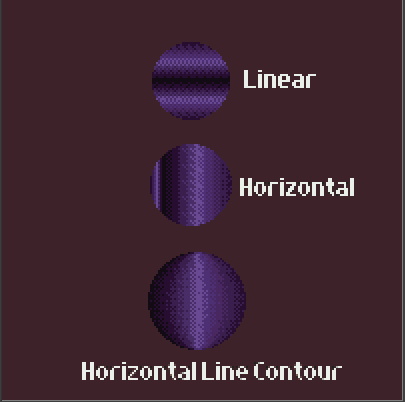
3. Fill Patterns
- Just as we can define our own brushes, it would be nice if we could define fill patterns as well. Currently, Aseprite comes bundled with 3 dithering pattern options for gradient fills, but I’ve included a screenshot showing more. Even if Aseprite didn’t ship with these, a dialog box giving us the option to store our own user presets would be great.