Using the CLI we can export each tag on a different .gif file:
aseprite.exe -b sprite.aseprite --save-as sprite-{tag}.gif
More information about the –save-as parameter and some platform specific details.
Using the CLI we can export each tag on a different .gif file:
aseprite.exe -b sprite.aseprite --save-as sprite-{tag}.gif
More information about the –save-as parameter and some platform specific details.
phenomenal. I <3 Aseprite.
Hi! I saw the gif showing the process in the CLI page but I not understood… … can help me to export tag as gifs? I not have familiarity with Prompt (  ), so I 'm making something wrong… :o
), so I 'm making something wrong… :o
Tnx in advance! 
ah… other doubt please: where’s the option for change color of the tab in the last version? I not found, perhaps I forget how I made haha
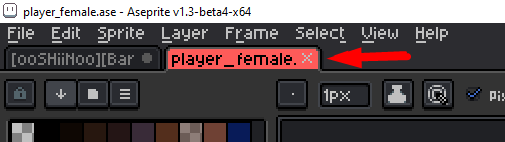
About CLI: Introduction to command line · HonKit
And also: Command-line interface - Wikipedia
Hi @Licinio_Souza, you can use the File > Export dialog to export a specific tag as a gif:
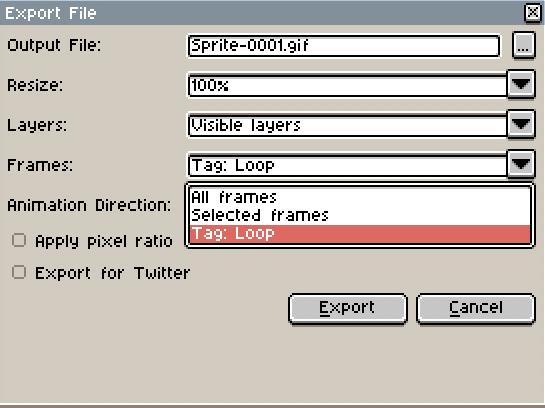
Or using the CLI as @BraidAcer said.
About the tab color, you can remove the custom color from Sprite > Properties, there is a color button there:
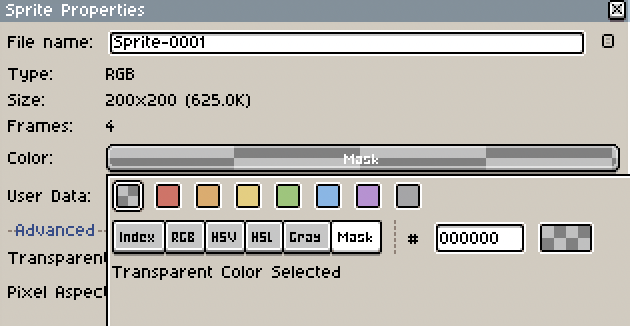
Tnx a lot BraidAcer and dacap !
I’ll see more about CLI too 