When I try to export a png file with no background, it doesn’t export, but when I try to export again it appears “Do you want to overwrite the following file?”
Then it’s probably exporting. What makes you say that it doesn’t work? Can you save it to an empty folder then go to it, screenshot it, and post it for us?
says it was exported, but no image appears in the folder with the name I exported
I’m sorry but without seeing the folder or some more information, I can’t think of anything.
do you want me to capture the folder with nothing?
When you get the message “Do you want to overwrite the following file” there should be a path where the file was exported, like this:
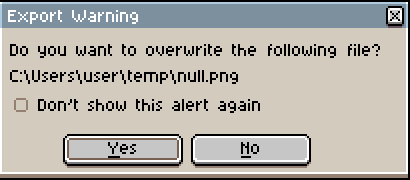
do you see it?
Yes, that would maybe help us identify what folder you are using and if that’s what’s causing the issue, or if there’s something else going on. Without anything else to go on no one can really help you, as the best we can do is guess wildly. As Olga posted you might be trying to save into the temp folder or something. Screenshotting the entire process would also be helpful. Export dialogue, the file browser after you press the … button next to the name to see what folder it’s pointed at, and the file format setting etc.
interesting.
if you paste that file path to browser does it open the file?
did you try to export it to different folder and/or different file format?
i agree with KashouC, documenting the process would be useful because otherwise it’s impossible to tell what’s going on.
my guess is the export is working and the file is present - that’s why aseprite is asking if you want to overwrite it. but for some reason you can’t see it.