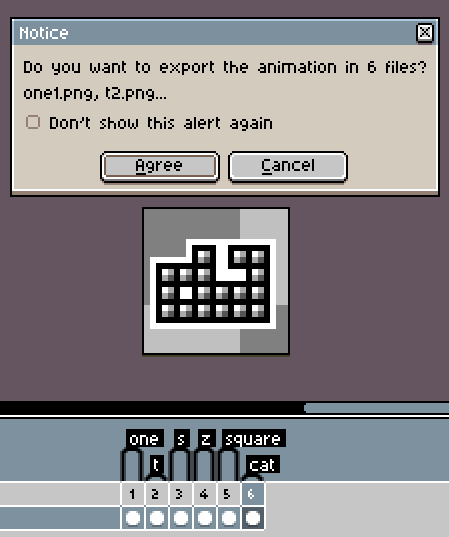This has probably been suggested, but it would be good if you could batch export tagged sections into gifs (with the file name using the tag names.)
In the export window, name your file “Filename-{tag}.gif” and it should do that.
Actually that might not work properly with gifs, since if you just choose “all tags” it might just export it as one animation. I know it works with PNGs though.
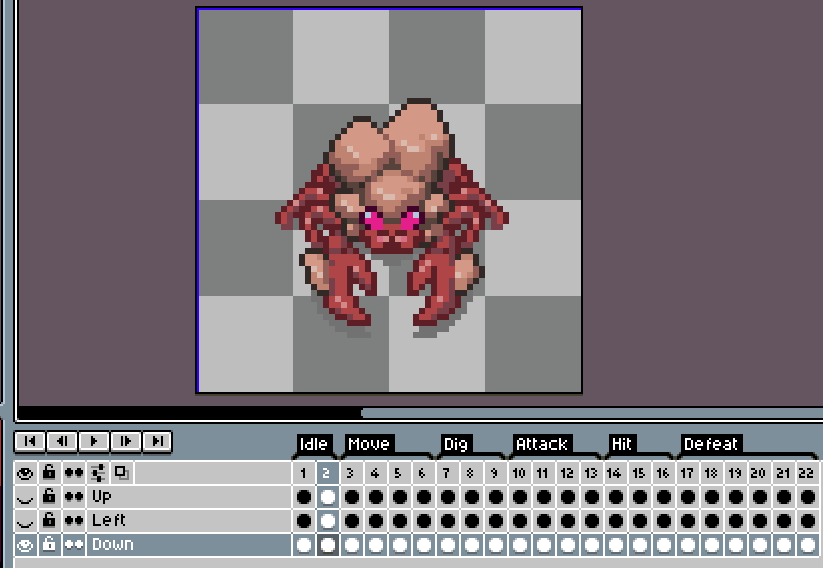
Can it possibly have a bit more functionality to it, like frame count, timings, layers? (I have used % signs instead of brackets in this example). Also, when you export a bunch of sprites this would be useful to batch export for Godot as it prefers to work with separate PNGs rather than spritesheets, so you wouldn’t have to go for individual frames and export tag-layer combination every time. Just select an area and export and have Aseprite to assign corresponding layer/tag/frame to the file.
Very nice! Congrats for this suggestion 
Actually we dont have an option user friendly to export tag as gifs, right?