I tried exporting to the webp format.
The following error is displayed:
File format “webp” doesn’t support:
-indexed mode
you select other format.
Use “.ase” to keep all the sprite information.
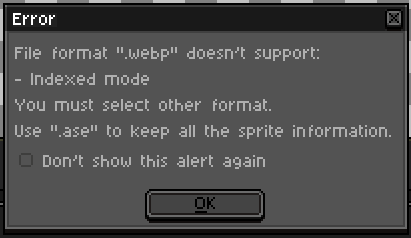
Can anyone teach me how to export to webp format?
I tried exporting to the webp format.
The following error is displayed:
File format “webp” doesn’t support:
-indexed mode
you select other format.
Use “.ase” to keep all the sprite information.
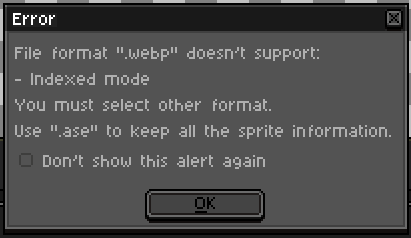
Can anyone teach me how to export to webp format?
Hi @franciscorabelo, at the moment the webp format doesn’t convert your image to RGB automatically, you have to convert it from Indexed to RGB first. To avoid losing your original indexed sprite, you can:
There are some task to do in the future so the conversion is automatically done when a file format (like webp) doesn’t support RGB or Indexed color modes.
Thank you for your help!
It worked!