I just started with aseprite today, and I finished my first artwork. When I tried to export it, it always said that the layer didn’t support the png format and would not allow me to export. What should I do to get my work out into a png file?
we need more context here, can you send a screenshot of your layers, the export options and of the error?
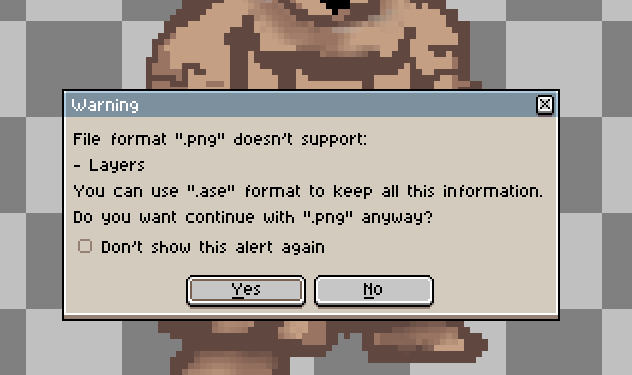
Here are My screenshots… I searched on the internet myself these days, would it be a version issue?
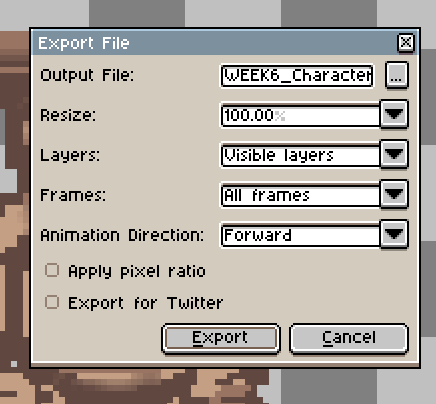
And my settings, I can only embed one image per reply
as the warning says, png file format doesn’t support layers. it is just a flat image. to save your project with all the layers you should use aseprite native format.
so, to export png, just click ‘yes’ and all should be fine.