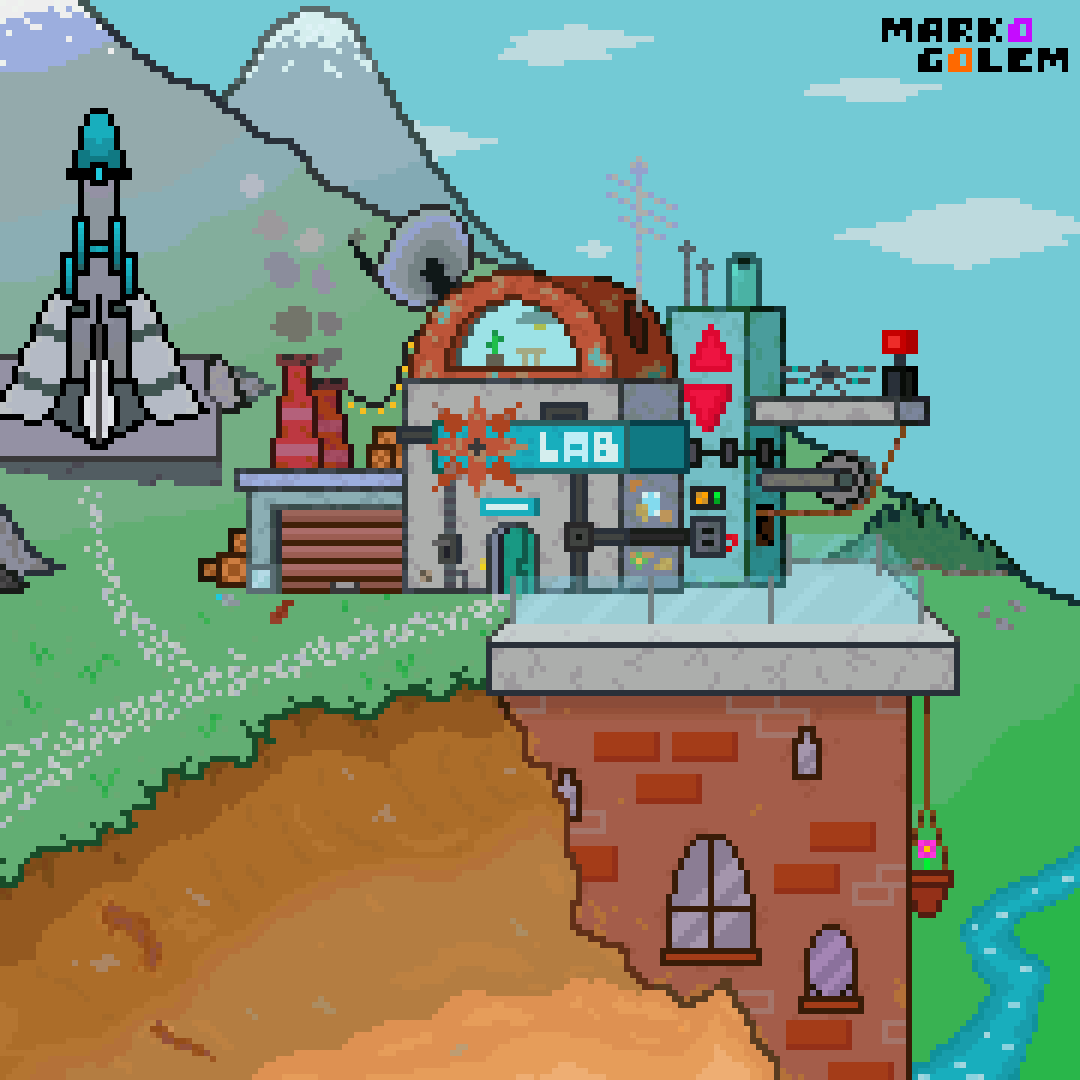Im very new with aseprite and I made a multiple layer, 24 frame animation and i dont know how to export it. I want to post it on social media. I tried using gifs but they end up messing up and changing the colors and parts of the picture that are on the same layers, seemingly at random. Idk if i did something wrong or if this is a bug. Im quite new with aseprite and also converting files so if u have any ideas pls specify. Thank you 
Gifs are bugged if you are using a Background layer (you picked white or black background instead of transparent when making a new sprite), which you can solve by right clicking the bottom underscored Background layer and picking layer from background.
Gifs also only support 256 colors, so if you’re using transparent layers and colors odds are it will climb way over that and it will cause the export to combine certain colors so it fits.
Oh okay. Thanks.
Any ideas on how to export it so that it looks the way its supposed to though?
You can’t really. Webp supports more colors but it’s not supported on social media platforms or discord, and the only other way is exporting each frame as a .png and combining them into a video file with ffmpeg or some other video editing software, which is a very heavy method. Generally you’re best off avoiding transparency, especially if you’re planning on making an animation.
One alternative is picking colors for the transparent part yourself, instead of using transparency at all, which gives you more control that it’s not using a billion combined variants that look almost the same.
Oh good i understand, tysm this was very helpful