Hi,
Tldr: Using CLI --save-as with {slices} in .ico endformat will make every ico Icon the full spritesheet canvas size and not the individual slice region sizes.
Context: I have been making custom folder icons for windows 10. The work I planned was only around 10 icons drawn on their own dedicated layer within an exact canvas size. This would had made manually exporting to .ico easy enough by hiding/revealing the appropriate layers… But I kept creating more icons and after the 25th icon I decided to arrange them on a large canvas like a sprite sheet for simplicity and tracking sake. Now I am over 200 icons in everything has been appropriatly named and such.
Using CLI exporting to .png with --split-slices works perfectly however when attempting with .ico as the end format; the slice regions no longer work. Instead of 32x32 .ico files I get full canvas sized 448x608 icons with every layer shown as if I had not used any slice regions. Not good.
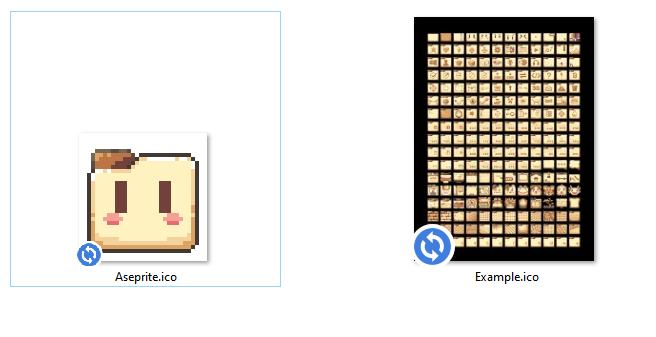
I have done a test of seperating some icons to their own layers and collapsing themselves over a 32x32 canvas much like my proliminary work and exporting with --split-layers, it works but that means I lose the benefits of a sprite sheet and I’ll have to manually move and make layers for 200+ icons.
Does anyone know if this is broken or if im doing this wrong? Has anyone done something similar and can share a better method to this? Thanks!