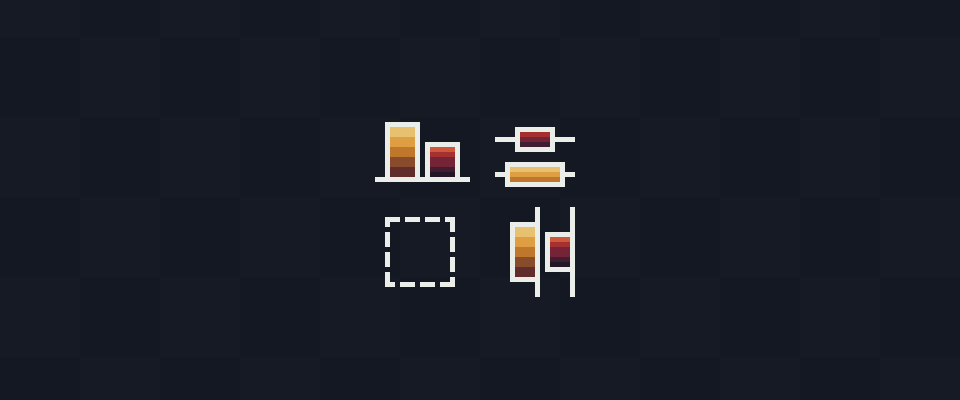
Distralign: Aseprite Extension for Smart Cel Alignment & Distribution - Download 
![]() Distralign is an Aseprite extension that lets you align and distribute cels with precision. Whether you’re spacing out cels evenly, aligning them to an active layer, or distributing them based on direction, Distralign makes sprite organization effortless.
Distralign is an Aseprite extension that lets you align and distribute cels with precision. Whether you’re spacing out cels evenly, aligning them to an active layer, or distributing them based on direction, Distralign makes sprite organization effortless.
I stumbled upon this old feature request from Juice and wanted to see if I could build it myself. After some experimenting, I managed to pull it off.
 Features
Features
![]() Smart Distribution – Space cels evenly using different distribution modes (Top, Left, Bottom, Right, Center, Vertical, Horizontal).
Smart Distribution – Space cels evenly using different distribution modes (Top, Left, Bottom, Right, Center, Vertical, Horizontal).
![]() Active Layer Anchoring – Align and distribute cels relative to the active layer for precise positioning.
Active Layer Anchoring – Align and distribute cels relative to the active layer for precise positioning.
![]() Flexible Spacing – Adjust the distance between cels dynamically for better control.
Flexible Spacing – Adjust the distance between cels dynamically for better control.
 Align
Align
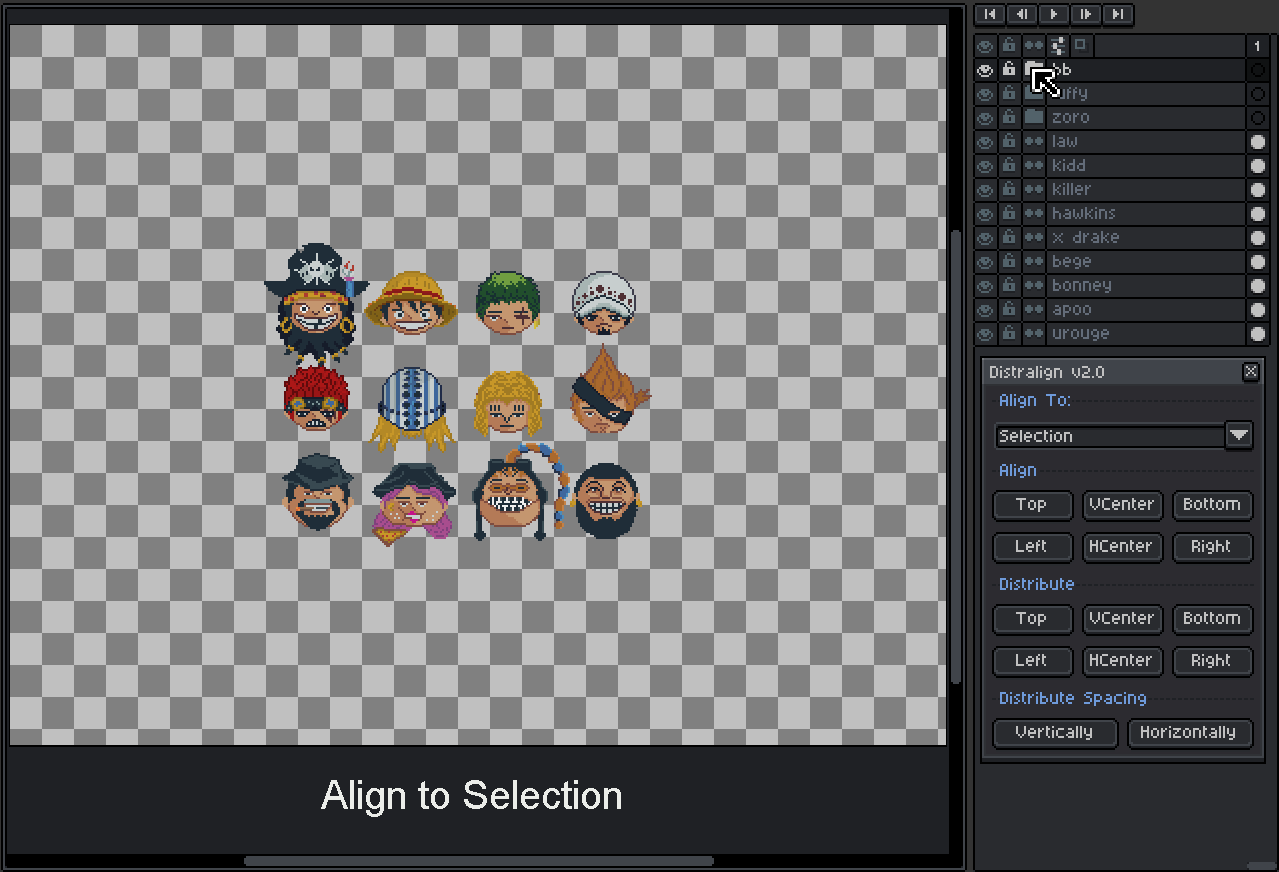
 Distribute
Distribute
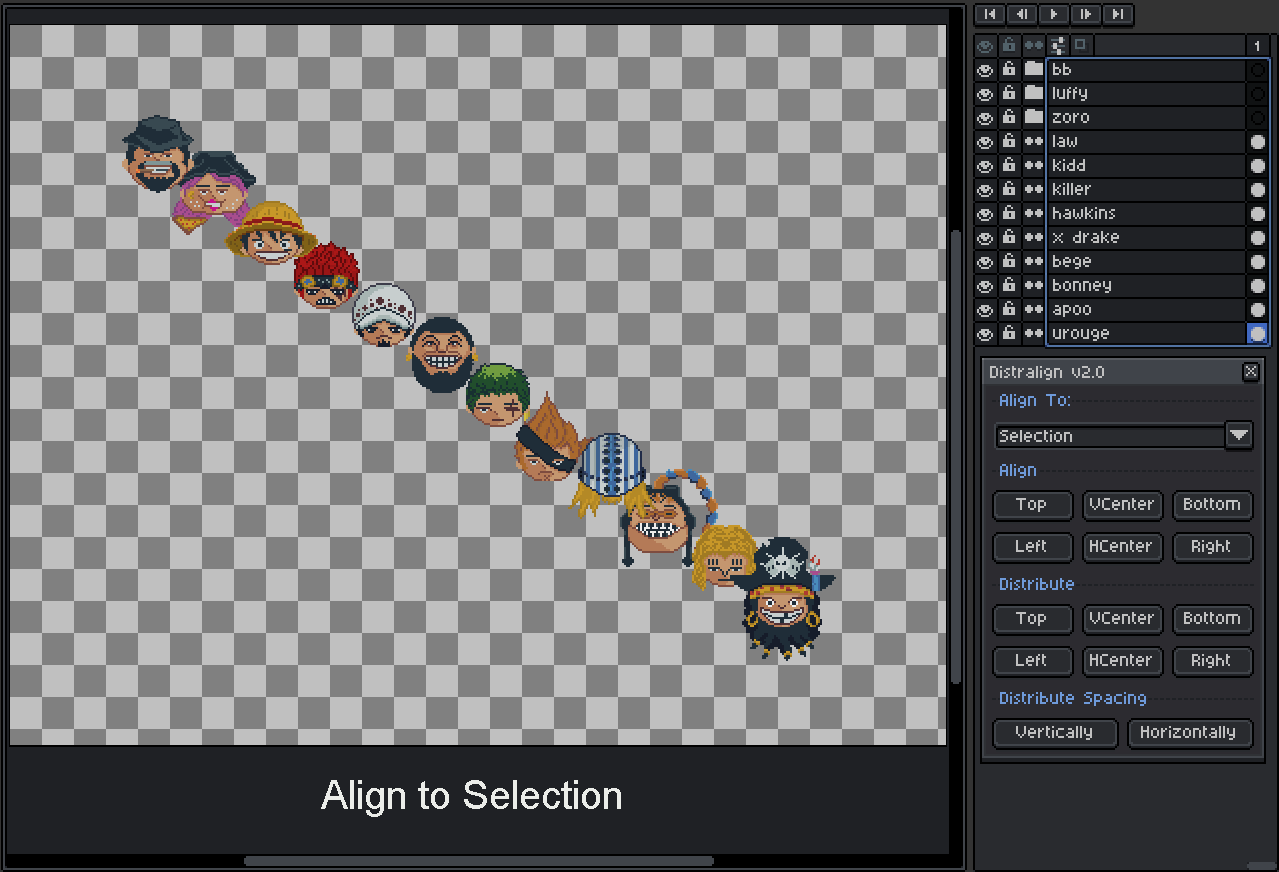
 Distribute Spacing
Distribute Spacing
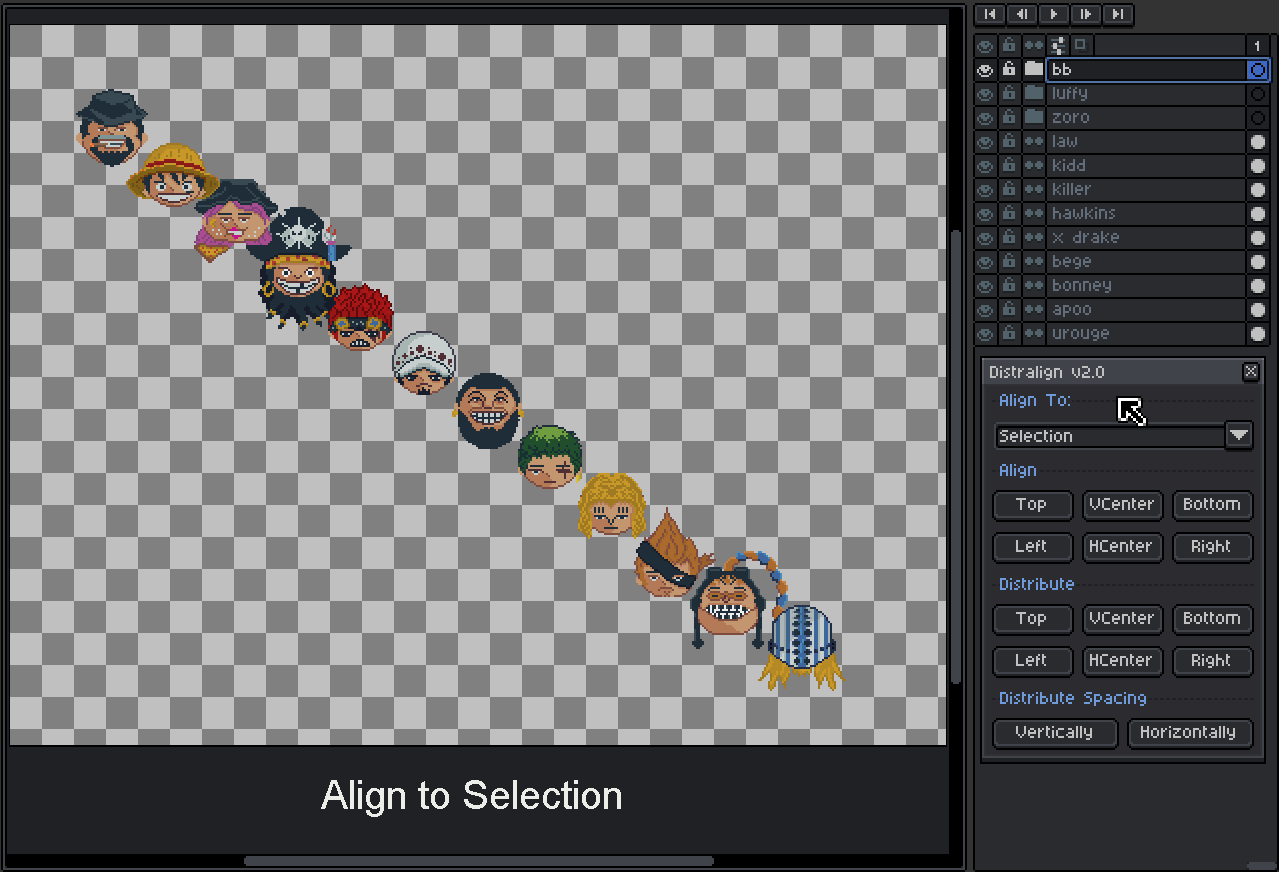
 Layers vs Group Layers
Layers vs Group Layers
When aligning objects, keep the following in mind:
- If you select multiple layers within a group layer, those individual layers will be aligned or distributed independently.
- If you select only the group layer itself (without selecting its individual layers), the entire group is treated as a single unit — keeping its internal layout intact.
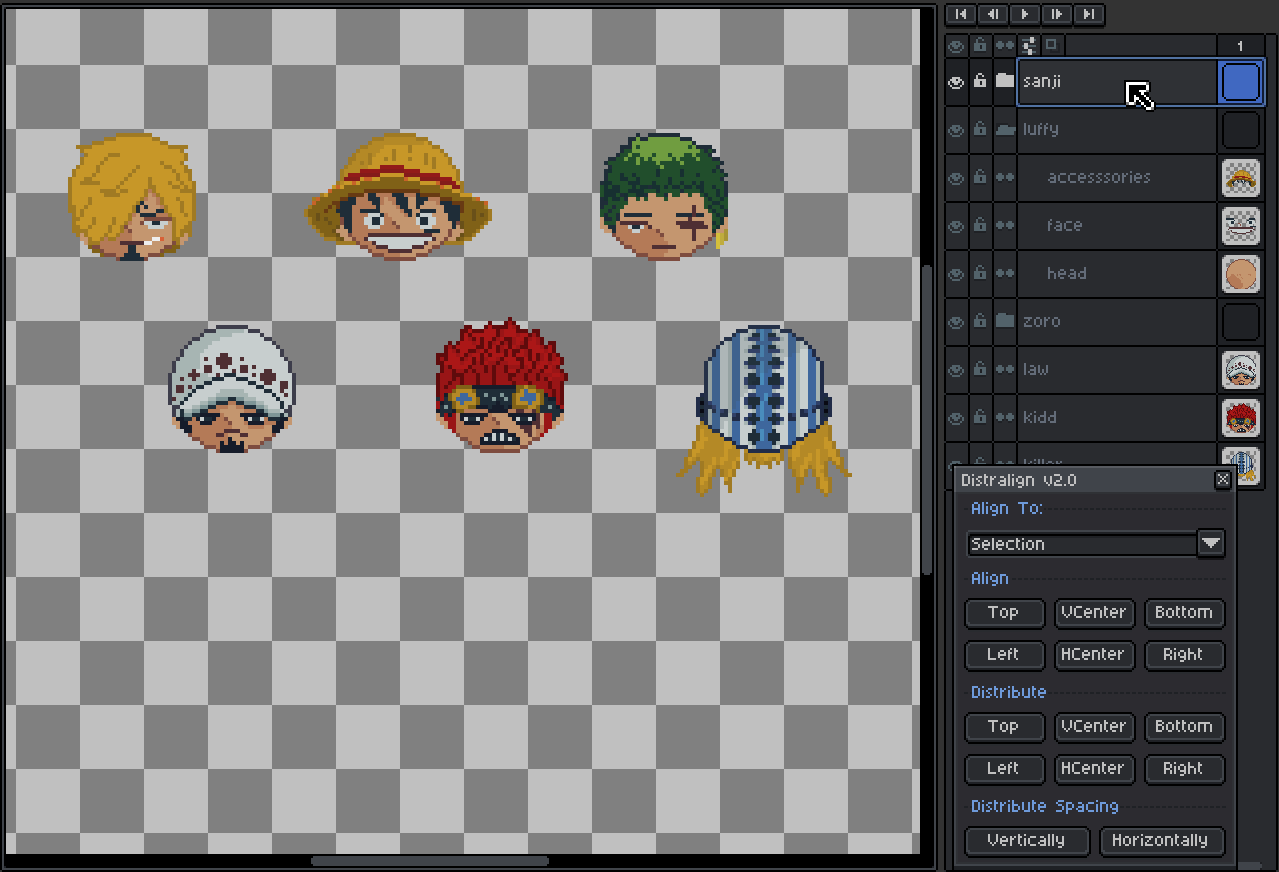
 How to Use
How to Use
- Open Distralign - Navigate to Edit>Distralign in the top menu.
- Select the layer(s) or group layer(s) you want to distribute or align.
- Choose your preferred alignment or distribution mode.
- Distralign automatically organizes your layers based on the “Align To” option:
- Selection – aligns relative to the bounding box of selected layers.
- Canvas – aligns relative to the full canvas size.
- Active Layer – aligns relative to the currently active layer.