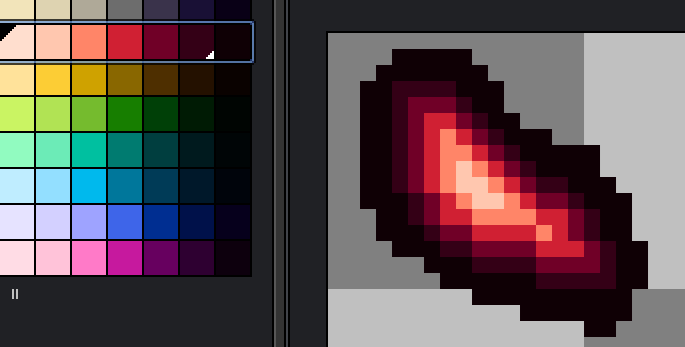Acts like a fill-bucket, but uses the selected range of colors to fill in a gradient from the outside in. Check the attached screenshot - it was filled simply by selecting the color range, and clicking once inside the shape!
This can be especially helpful when creating depth maps as well.
Simply select the range of colors from the pallet, click “Edit > Gradient Fill”, and click the space you need to fill with the gradient!
-
When selecting the range of colors, the last color your mouse hovers over will be the inside color.
-
After clicking to fill an area, it will automatically select the tool again so you can fill multiple areas in just by clicking. Hit “Esc” when you are done to exit the gradient fill mode.