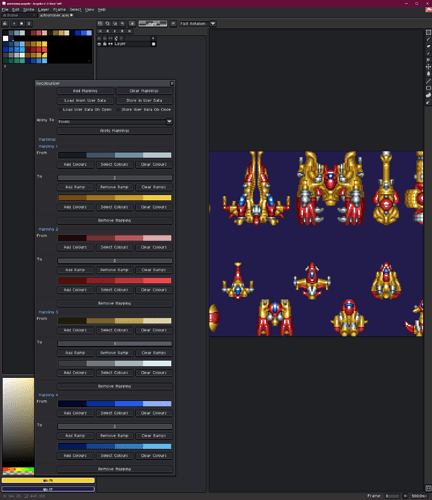Recolouriser is an extension to perform multiple ramp-to-ramp colour remappings.
Find it in menu at Edit → FX → Recolouriser…
Note: only been tested with v1.3-beta so that may be a requirement.
Features:
- Apply mappings to pixels or palette
- Works with Indexed and RGB images
- Respects pixel selection and layer/frame selection
- Switch between multiple To ramps for each From ramp
- To and From ramps can differ in length
- Can save/load remappings in User Data
Basic usage:
- Select a ramp of colours in palette to map from
- Click Add Mapping
- Select a ramp of colours in palette to map to
- Click Add Ramp
- Click Apply Mappings
Issues:
- Due to limitations with Aseprite’s GUI scripting API each mapping uses a lot of vertical space which limits the usable number
- Misusing Shades controls for ramps and they automatically adjust to nearest colours when the palette is changed so editing palette after creating mappings or undoing after applying mapping to palette can produce iffy results
- Adding/removing mappings has to recreate the dialog from scratch and Aseprite has a bug with getting the window bounds in the current beta which means they can’t be restored so the dialog bounds will reset