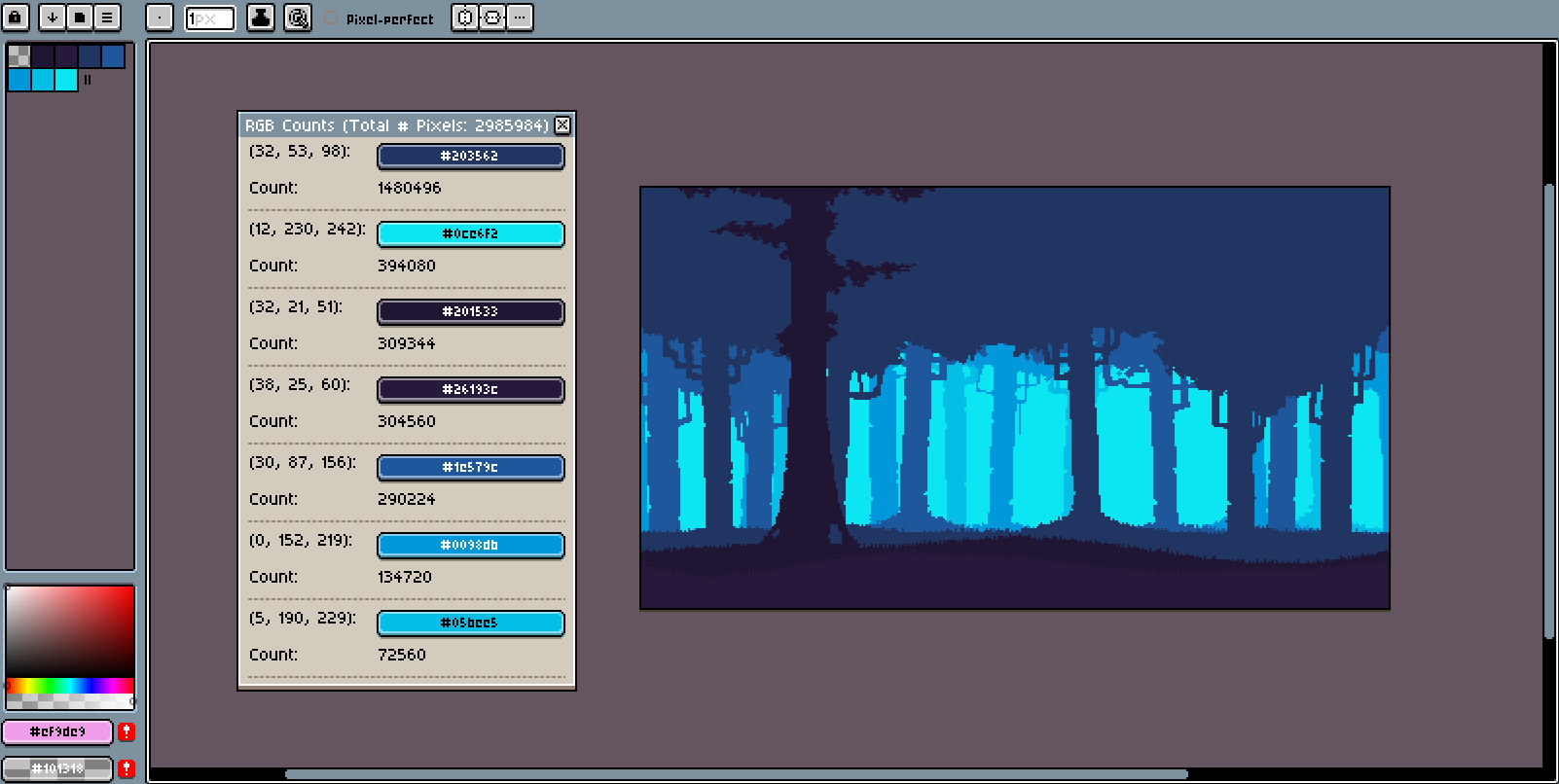This is my first Aseprite extension that counts how many times each RGB color is used in an Aseprite sprite.
I originally started working on this as a Lua version of haloflooder’s Pixel Stats script.
I realized partway that haloflooder already had Lua version of their script and decided to finish this extension for coding practice. I added a few features like displaying the RGB counts in a dialog next to a visual of the color.
Download
You can download the latest version here.
Installation Steps
- Must have Aseprite downloaded
- Works on Aseprite v1.3.7 or later, no guarantees about earlier versions
-
Download
Color Counter.aseprite-extension -
Double-click or execute the file
-
Click through prompts to install the extension
How to Use
-
Open a sprite in Aseprite
-
You can select part of the sprite to only count colors within the selected area
-
Go to Sprite > Count Colors to run the script
-
Add a shortcut by going to Edit > Keyboard Shortcuts > search for Count Colors > hover over
Keycolumn and click onAddbutton > fill in details > clickOK