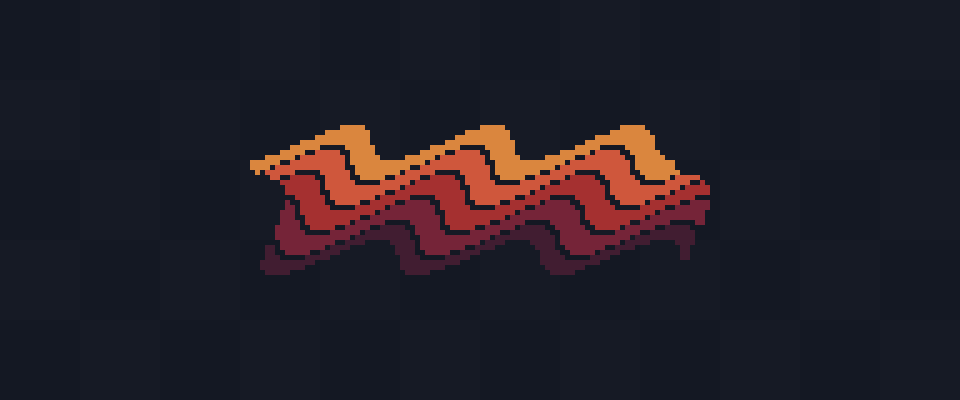
Wave Warp - Animate wave distortions and shading effects in Aseprite - Download 
Wave Warp is an Aseprite extension that lets you create animated wave distortions with precision and style.
Whether you’re designing rippling water, shimmering heat, or psychedelic effects, this tool gives you full control over direction, speed, shape, and shading, all from a dynamic preview interface.
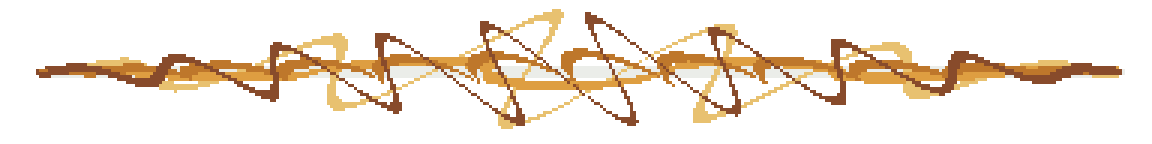
 Features
Features
- Animate wave distortions across multiple frames
- Choose from various wave types: sine, triangle, square, sawtooth, circle, and more
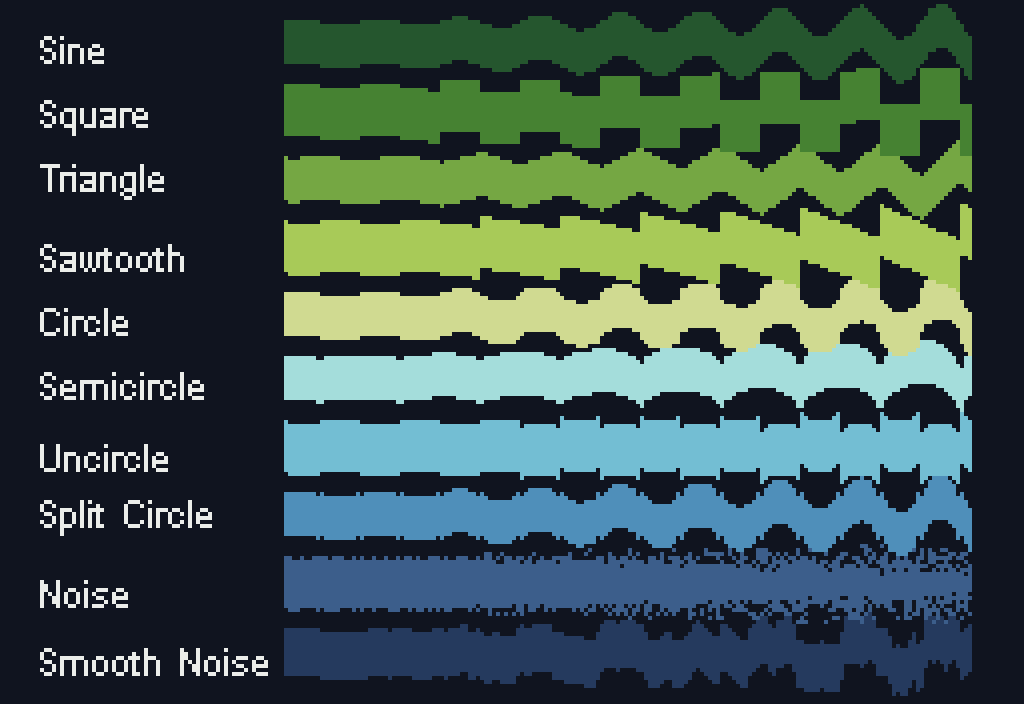
- Control amplitude, frequency, direction, speed, and phase
- Apply pinning to anchor wave motion (top, bottom, sides, center, etc.)
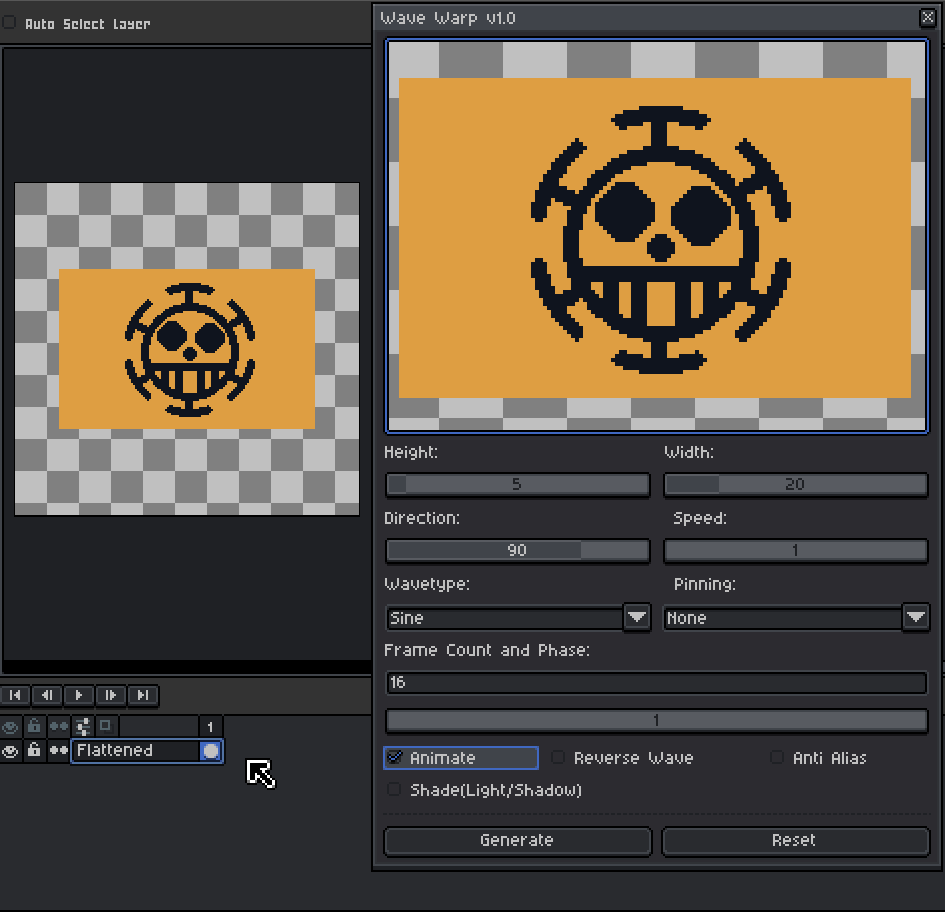
For larger images or complex layers, the preview animation might appear slower due to the processing cost of real-time distortion and shading or anti-aliasing enabled. This won’t affect the final generated result.
- Add real-time shading with lighting and shadow control
- Optional anti-aliasing and smooth/detailed shading modes
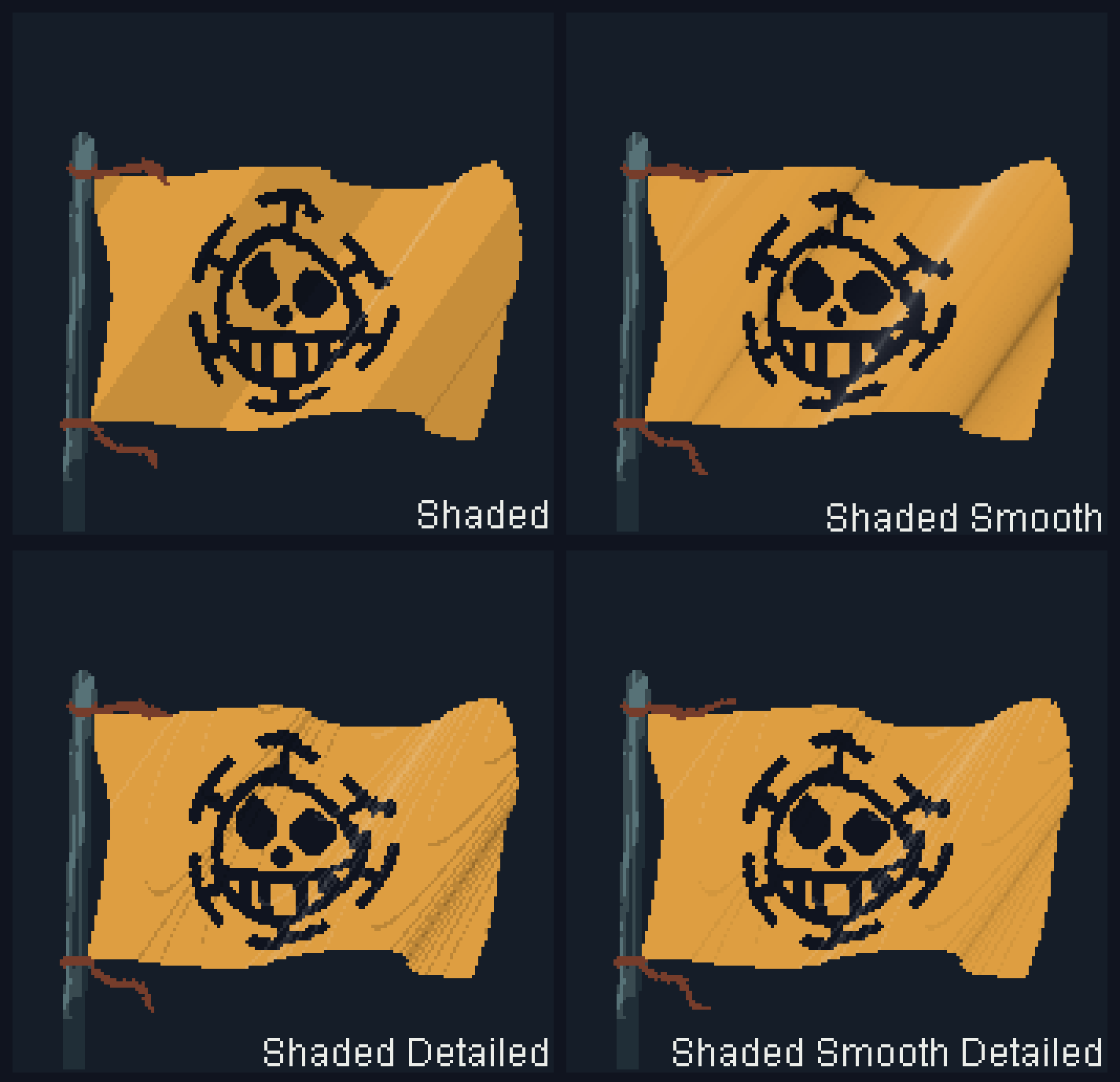
- Supports multiple selected layers
- Preview animation live before applying to your sprite
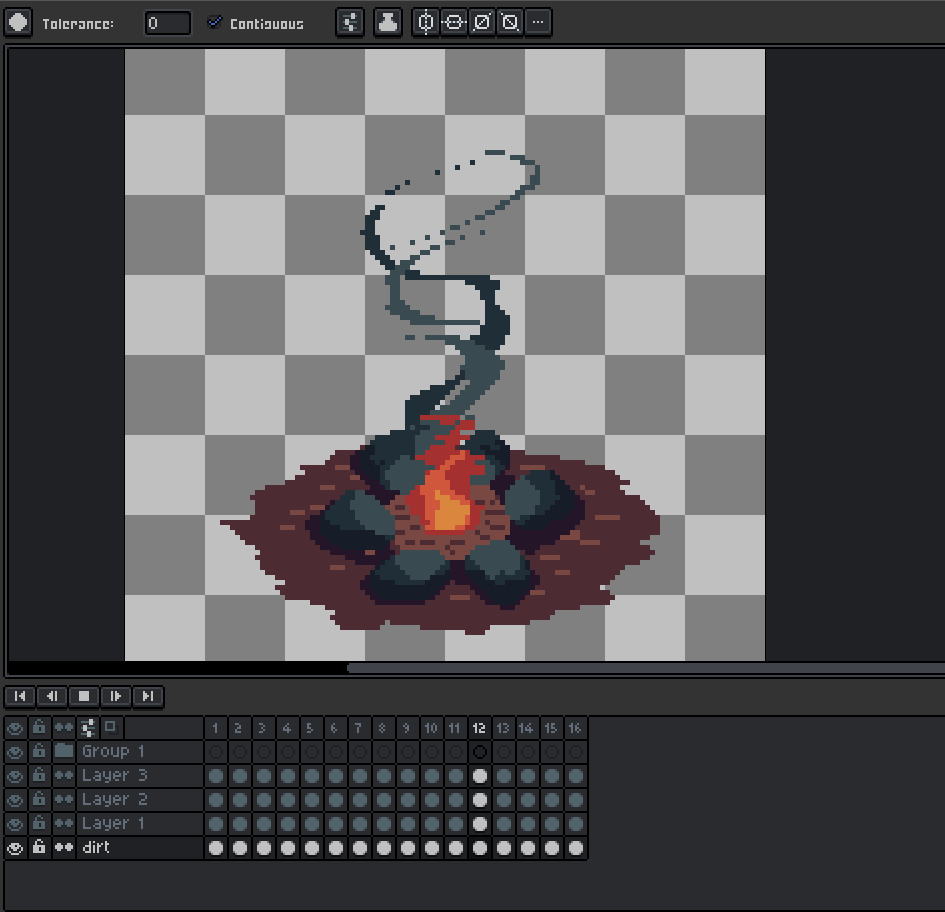
- Generate and Reset Buttons
- Generate : Apply the wave animation to the selected layer(s).
- Reset : Restore the wave parameters and image preview for the currently selected layer(s) to default.
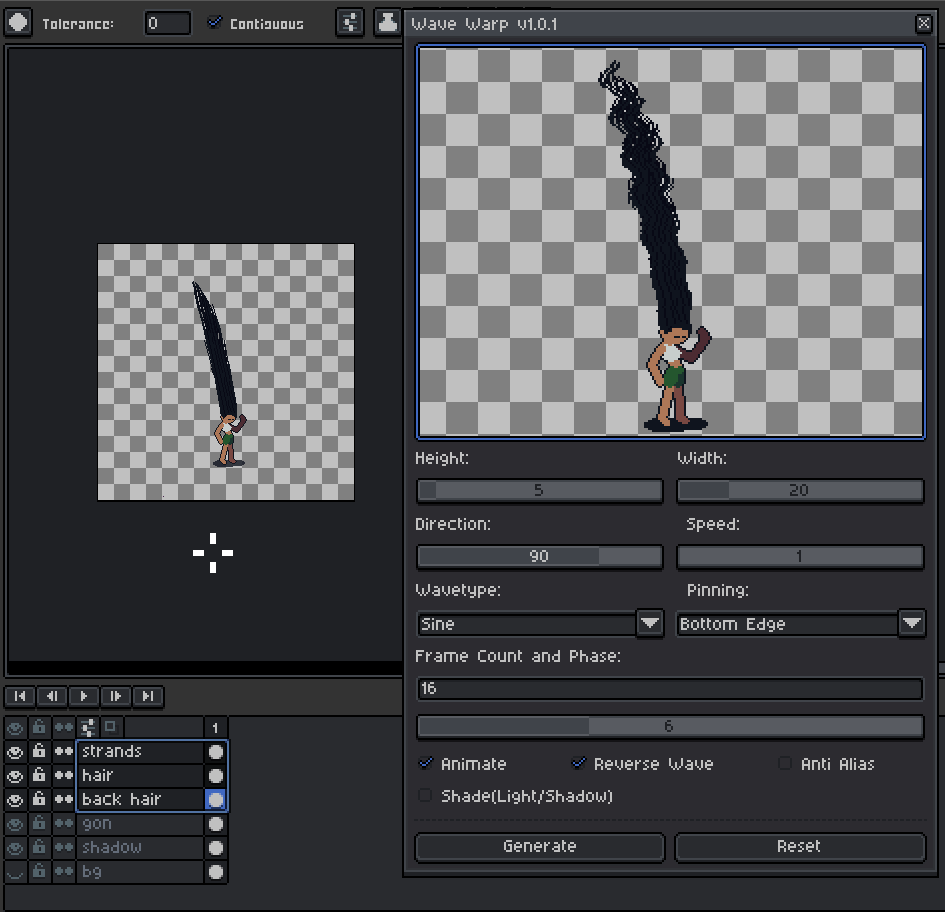
 How to Use:
How to Use:
- Open Wave Warp: Go to Edit > FX > Wave Warp in the top menu.
- Select the Layer(s): Choose the layer(s) you want to apply the wave effect to.
- Adjust Parameters: Customize the wave settings such as height, width, direction, speed, and shading options.
- Preview the Animation: Use the built-in preview canvas to see real-time changes before applying.
- Click “Generate”: Apply the wave animation to the selected layer(s).
- Click “Reset”: Restore the wave parameters and image preview for the currently selected layer(s) back to default.
Note: Wave Warp is compatible only with Aseprite version 1.3 rc1 and above.