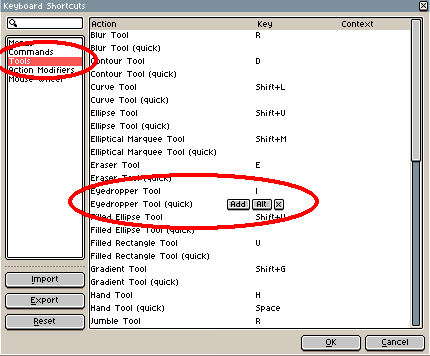On my desktop pc, the eye drop tool only gets activated as long as I keep alt pressed and makes it really easy to quickly pick colors while drawing. On my laptop, I have to manually press b to switch to pen tool. I assume there is an option to change it to activate only when alt is held down? I cannot seem to find it though!
Hi @aiat_gamer, do you have Windows 10 installed on your desktop PC and your laptop? or are you using Linux or other operating system on your laptop?
The eye dropper should be temporarily selected when the Alt key is pressed, but if you release the Alt key and the eye dropper continues, it might be possible that Aseprite didn’t receive the correct event form the operating system that the Alt key was released (a possible bug on Aseprite).
Just in case, you can reconfigure the key that is used for the eye dropper from Edit > Keyboard Shortcts > Tools > Eyedropper (quick) (which should have Alt key selected):