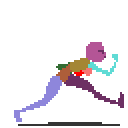My suggestion is a new layer property called ‘fill’. It would apply a color on all pixels in the layer while preserving alpha.
Potentially, you could add more options for how the color is mixed with the layer but for me the most useful would just be a straight up replacement of each pixel’s RGB. It’s essentially a ‘post effect’ on the layer, so disabling it would show the original pixels again.
Background
When I animate, I like to use separate layers for each limb’s silhouette. I give each of them different colors so it’s easy to see how the animation flows for each limb.
A ‘fill’ property would allow me to set a layer’s color and keep my front and back colors to black and transparent so I don’t have to pick the specific color each time I swap layer. I swap between the limbs a lot and copy between frames and layers. Not having to recolor things by hand would greatly improve my workflow.
Thanks for a great piece of software!
1 Like
I don’t think I quite understand what you mean. Do you think you could try to illustrate ? 
Kinda sounds like you want to be able to just limit layers to one color or something? I dunno.
Yes, it would limit the layer to just one color  . Keeping it as a layer property would let you enable and disable it while preserving the actual layer colors.
. Keeping it as a layer property would let you enable and disable it while preserving the actual layer colors.
It would make working with silhouettes a lot simpler, I think. As I said at the top, it would replace all RGB with a solid color while keeping alpha (or have some mix setting).
The point is to get the silhouette right with solid color before adding details. Here’s my WIP:
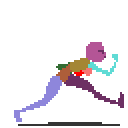
Each color is on a separate layer.
^^ I’d think just using the color picker would be simpler personally but it’s good to hear what would help other peoples work flows.
I tried to hack the keybinds to help with your issue (making the keybind for next and previous layer the same as the keybind for next and previous color index to kinda auto cycle to the right one when you swap layer) but Aseprite doesn’t wanna let me have duplicate binds. ^^
As a layer property this seems highly specific, but I think having some additional layers masked to each limb would be a good alternative that’s useful for a much wider variety of scenarios (since they could contain anything and not just solid colours). Layer masks aren’t implemented yet, but are on the roadmap, I believe.
@eishiya I could see it being useful for hunting stray pixels too: Set the fill color to something that stands out, erase stray pixels, and finally disable the fill again.
But sure, layer masks could also work. Especially if it’d be possible to swap layers with the up and down arrow keys while remaining in mask edit. That would solve my use case perfectly I think.
I figured that this idea could be a quick implementation, compared to masks. No one seem to recognize my work method though, so I guess I’ll have to live with all the extra clicks. 
1 Like