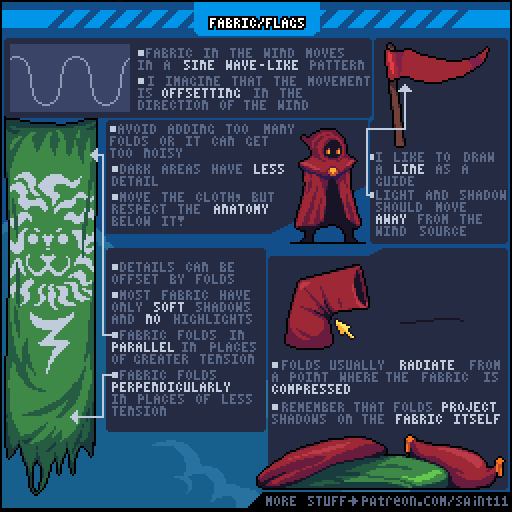First time using any sort of pixel art software (or any art software for that matter) Can you guess what my favorite drink is ?
![]()
And a bigger version for easier visibility. 
Very nice for a first try :3
Here’s some things you could improve though:
The shading looks a bit flat. Part that is because the pallette you used is very low-contrast, the colors have very little difference in value and hue, which gives it a flat look. If you look at most pixel art pallettes, you’ll notice that the shadowy colors tend to change hue towards blue, while the highlights will be closer to yellow. That is because the sun’s blue rays get scattered in our atmosphere and act as diffuse lighting (the reason the sky is blue), while the remaining colors of the sun tend to have a yellow tint, because they are missing those blue rays.
The art of pallette making is not an easy thing, so I’d recommend using other people’s pallettes when starting out. By using them, you’ll understand what makes them good and how to make your own eventually. A nice site to get pallettes from: Palette List
The other part is that the shading on the cup doesn’t make sense, considering the cup has a half-spherical / cyllindrical shape, you’d expect it to have column shading. Some sort of outline would also help solidify the look, because the 1-pixel thick handle looks almost detached from the cup currently.
The smoke could use a bit more realistic animation and perhaps a different color. You could try making the sprite taller to give it more space, and using a transparent gray for it, so it doesn’t look as solid as the cup. The animation could also be improved, smoke and steam usually has an animation similar to that of cloth waving in the wind:
Gif source: Pixel Art Tutorial Dump - Album on Imgur (infinite pixel art animation knowledge source! <3)
Keep working on it and you’ll have an even cuter cup of coffee :3