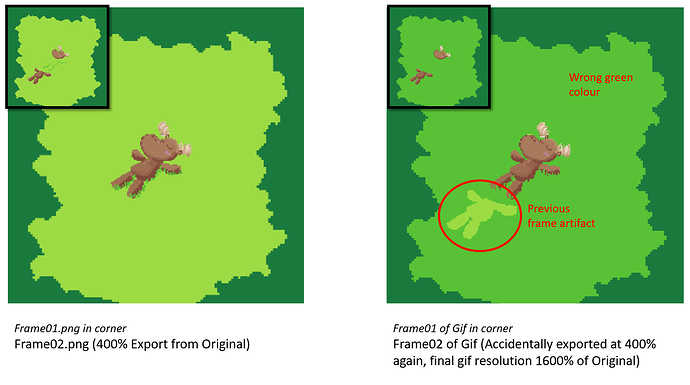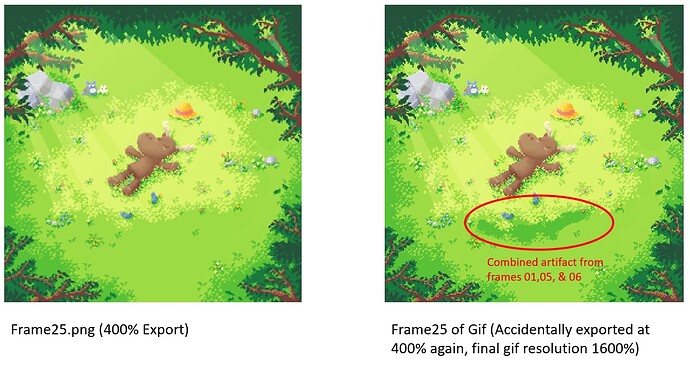I was making a progress gif of my artwork using individual .png exports as frames. These individual exports were already scaled up by 400%. Was put all together into a new project as individual frames all on one singular layer. In-canvas playback was working normally.
On export; settings were 400%, Visible layers, All frames, Forward, No ratio, For twitter. (Did not remember that I already scaled up the individual frames, this resulted in a 1600% resolution comapred to the original canvas).
The first gif attempt had wrong colours and random artifacts from previous layers stacking overtop each other. See below to how they compare to the individual progress snapshots.
I checked at re-exporting in this order:
- Turning off export-for-twitter (No changes)
- Changing only layer from Background to normal Layer (No changes)
- Remake gif project file by manually importing without aseprite help (No changes)
- Realise that the gifs are 4000x4000 and change scale to 100% (New Gif looks correct)
Looking back at the palette colours for the animation, I realise that the anti-aliasing had made my 5 green colours into 50~ and im guessing at 1600% of the original, the amount of inbetween green colours made the file exceed 256 colours that gif supports and some of my greens like in my first image got corruppted to something else… unsure about why the other artifacts happen though…