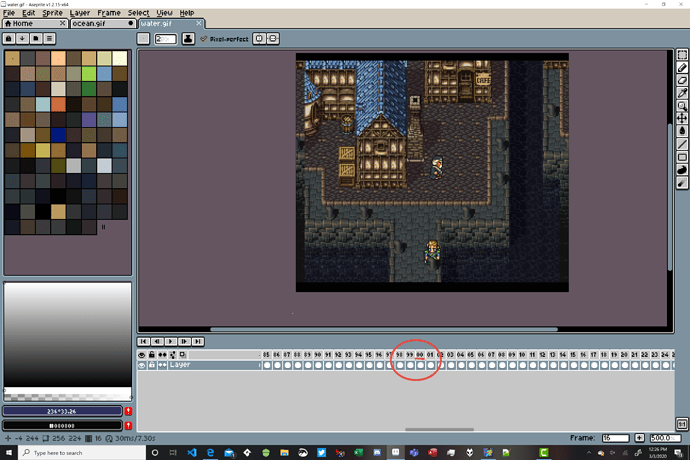When selecting range of animation frames in a .gif I cant change the properties for multiple frames as the dialog suggests that I am doing. I the image I try to change the duration of the first 6 frames of a gif from 1000 to 3000, but only the first frame changes. Also I cannot delete a range of frames. In the example I try deleting them all but again only one frame is deleted.
I also suggest adding some handy frame editing options like delete every “xth” frame, or keep every “xth frame” that could be used to shorten gif animations that are too long. ill post this in the features forum as well
Lastly when importing a gif with more than 100 frames the numbers past 99 loop back to 0. i’m not certain if they’re being clipped because there isnt enough space or if the numbers are rolling over, but I suggest making the frame tabs wider to support at least 3 digits