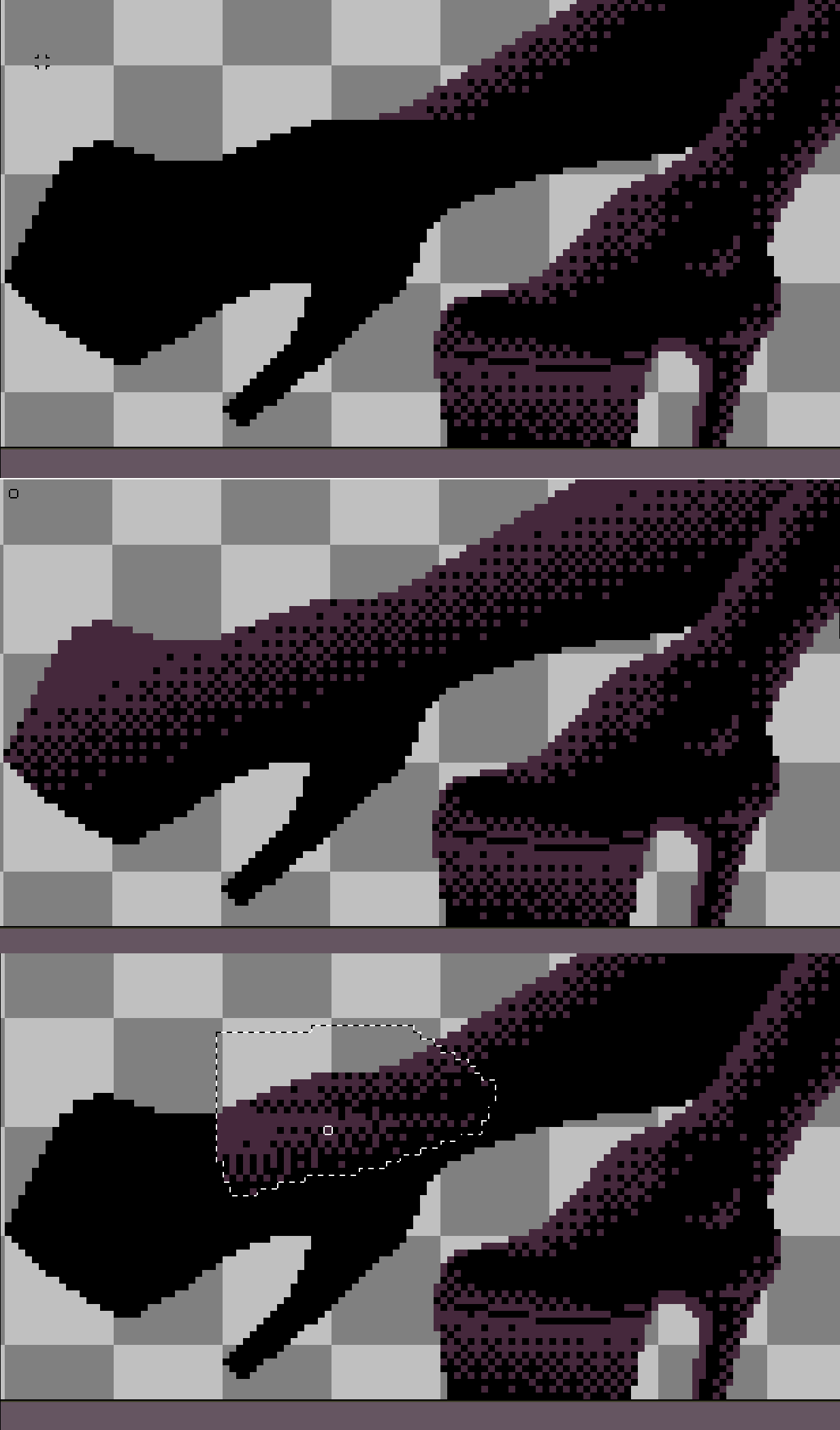I can’t even start to explain the weirdness of this bug, so I’ll just describe how to reproduce it:
In a new file (with a large resolution, so the bug is more visible), create 2 layers, place a large object on the bottom one and a smaller one on the top layer with solid, but different colors. Now select the bottom object with the selection wand, go to the top layer, switch the wand mode to “intersect selection”, and click outside the small object. You should end up with a selection of only the visible part of the large object. Now go to gradient tool, select a dithering matrix (I used bayer 4x4) and try making a gradient. It will be distorted in a weird and different way, depending on which layer you are (even on layers other than the 2 objects).
I don’t know if all the steps above are required to reproduce the problem.
I use Aseprite 1.2.25 on Windows 10 Pro x64, the prebuilt binary.