is there a way to snap grid to grid? I know how to select a grid square but can’t make it go from one grid square to another only beling able to drag it to the next grid square. Hope that makes sense
Do you mean View → Grid → Snap to Grid (Shift+S) ?
1 Like
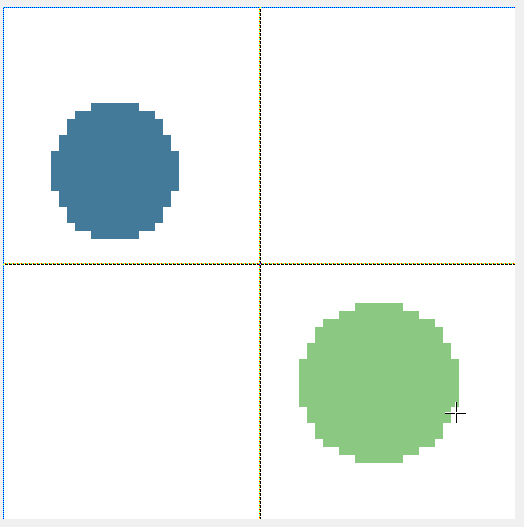
like this. All I get from snap to grid is a selection I have to drag over rather than a instant snapping
(also obviouslly this isn’t from aseprite but another program I use)
edit: I figured it out I have to hold down alt to do it I guess
just selct and use shift arrow keys, it will go in increments of your grid size
1 Like