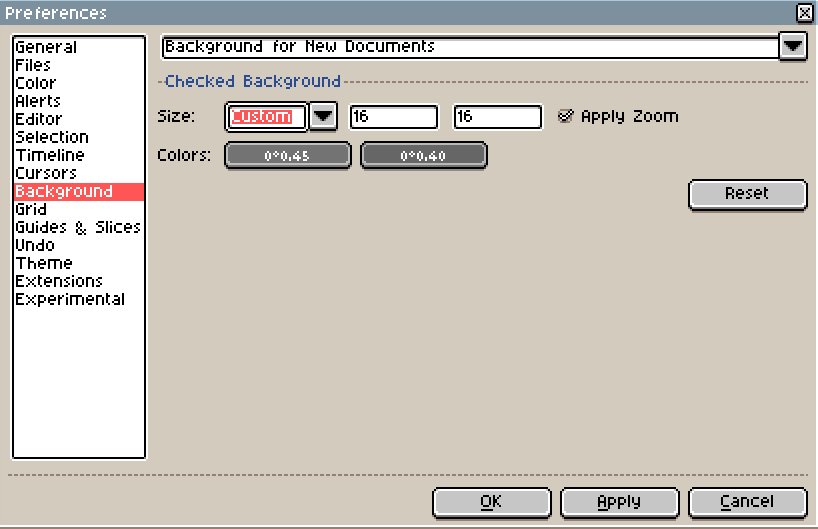Hey,
Totally new to this software by the way!
I know I can set a grid to 64x64 for example
- Is it possible to have a 8x8 grid inside that 64x64 grid?
- Is it possible to make brush snap to 8 by 8 pixels with the system above?
I could having 8x8 grid + Snap, but it’s hard to keep track of the 64x64 for me if there is no visible outline for it. Any suggestions?
Thanks
No you can only have one grid in the most technical sense, and you can only snap to the actual grid.
However you CAN change the checkered background pattern to be 64x64 if that helps you.
1 Like
Khold93
3
Thanks for instant reply!
Changing background pattern will do it 
It’s not the most optimal solution, but it’s decent enough.
Thanks you!
KashouC
4
You can also of course make a grid manually by just drawing one and locking that layer, but that’s also kinda hacky. ^^
1 Like