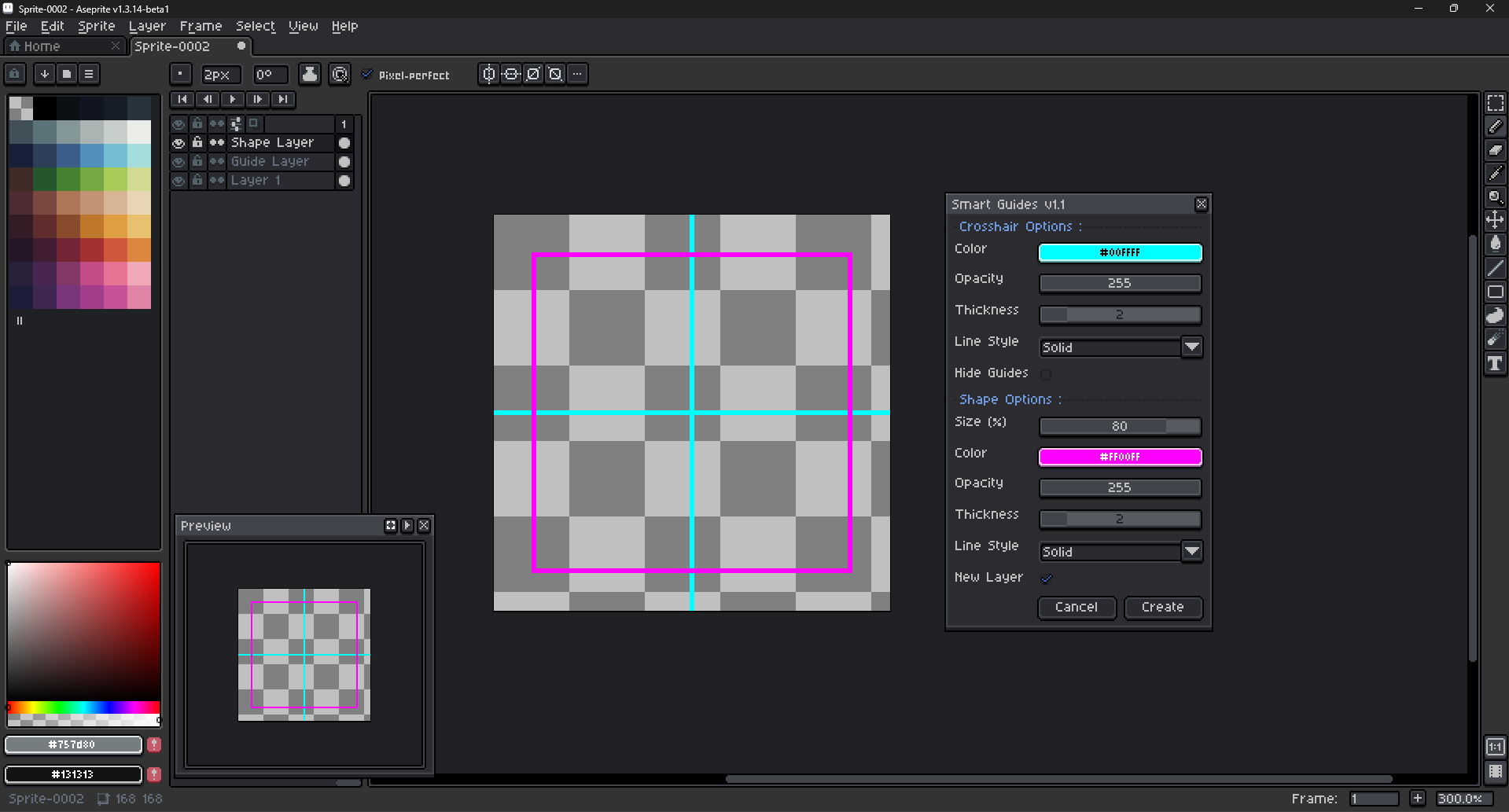SmartGuides.lua is a Guide Script that visually adds customizable crosshairs and square to your canvas, with enhanced flexibility and usability.
Download Link: SmartGuides
What It Does:
- Adds horizontal and vertical guides that split the canvas evenly.
- Creates a customizable shape (rectangle or square) based on a percentage of the canvas size.
- Automatically adjusts line thickness based on canvas size.
- Lets you choose colors, transparency, and patterns for both the crosshair and the shape.
- Allows you to place the shape in a new layer or combine it with the crosshair layer.
- Saves your settings for future use.
Installation:
- Download the
.luafile. - In Aseprite, go to File > Scripts > Open Scripts Folder.
- Paste or drop the script into the Scripts folder.
- In Aseprite, press F5 or go to File > Scripts > Rescan Scripts Folder.
Use:
- Open or create a new sprite in Aseprite.
- Go to File > Scripts > SmartGuides.
- Grant the script full access if prompted.
- In the dialog:
- Pick colors and adjust transparency for both the crosshair and the shape.
- Select line styles and base thickness.
- Set the size of the shape as a percentage of the canvas.
- Toggle whether the shape should be placed in a new layer.
- Enable or disable auto-hide for the guides.
- Click Create – the guides and shape will appear on new layers with unique names!
Troubleshooting:
- If guides or shapes don’t appear, ensure you’re using the latest version of Aseprite.
- For bug reports or feature suggestions, feel free to DM me or comment below!