i dont know if im using it wrong or if its a bug but im so tired of this
every time i try to select something the “selection” changes to the squares behind (the one that appear when you have a transparent background) pls help
Hi there @callattar! I’m not sure if this is your specific problem but:
-
Aseprite adjusts the Transparent Color depending on the layer type (if the layer is transparent it will use the transparent color as default transparent color, or if the layer is the background, it will use the background color):
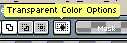
-
You can disable this automatic adjustment unchecking the “Adjust automatically depending on layer type” option:
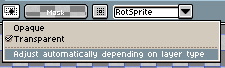
and then you can select the “Opaque” option in that same popup menu.