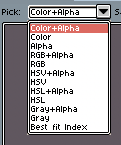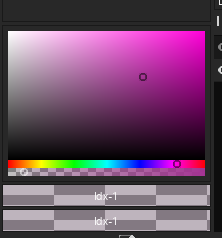
This is the color picker in Aseprite. It lets me hue-shift and change brightness, but I cannot change the saturation… I’d like to change the saturation without accidentally changing the other two values. Any ideas how this slider can be enabled?
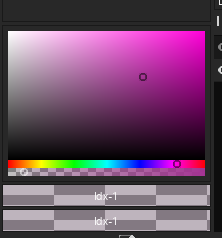
This is the color picker in Aseprite. It lets me hue-shift and change brightness, but I cannot change the saturation… I’d like to change the saturation without accidentally changing the other two values. Any ideas how this slider can be enabled?
Hit F4 to open a more comprehensive color editor.
The same colour picker can also be opened by clicking on the BG or FG swatch, it’ll open it for the chosen colour. F4 opens it for the foreground.
@dacap Is there any way to “pin” which set of sliders shows up by default? I pretty much never use RGB sliders, but it’s the set that shows up every time. Or better yet, it’d be cool to be able to replace the default colour picker with any of those sets of sliders (plus alpha), to avoid the click.
(Minor nitpick: the HSV and Grayscale sliders seem to have a different width from the RGB and HSL sliders. Maybe the letter V has a different width and pushes everything else over?)
Hi there @eishiya, there are a lot of plans for the colorbar (one of them is including the slider in the same bar), but it’ll take some time (v1.3 has a lot of features planned, being the tilemap editor the first one to appear).
About the RGB/HSV/HSL, I think we could pin the latest clicked tab by default, right now you can use the options in the Eyedropper, but it’s a little confusing: