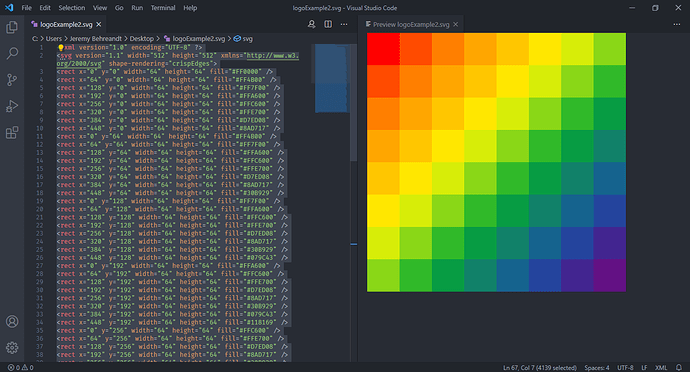Hello. I would like to know how I can make a 32x32 logo and that when I put it on as a profile picture it doesn’t look so blurry. Thanks
Hi @gdad_ada,
Welcome aboard.
The scalable vector graphics file format (svg) is well suited to logos. Aseprite is a subset of raster image editors that specializes in pixel art. However, you can save a file out to an SVG, and it will prompt you to enter a pixel scale. Here is an example of what the code looks like (I used an 8 x 8 image so the code wouldn’t be so long).
<?xml version="1.0" encoding="UTF-8" ?>
<svg version="1.1" width="512" height="512" xmlns="http://www.w3.org/2000/svg" shape-rendering="crispEdges">
<rect x="0" y="0" width="64" height="64" fill="#FF0000" />
<rect x="64" y="0" width="64" height="64" fill="#FF4B00" />
<rect x="128" y="0" width="64" height="64" fill="#FF7F00" />
<rect x="192" y="0" width="64" height="64" fill="#FFA600" />
<rect x="256" y="0" width="64" height="64" fill="#FFC600" />
<rect x="320" y="0" width="64" height="64" fill="#FFE700" />
<rect x="384" y="0" width="64" height="64" fill="#D7ED08" />
<rect x="448" y="0" width="64" height="64" fill="#8AD717" />
<rect x="0" y="64" width="64" height="64" fill="#FF4B00" />
<rect x="64" y="64" width="64" height="64" fill="#FF7F00" />
<rect x="128" y="64" width="64" height="64" fill="#FFA600" />
<rect x="192" y="64" width="64" height="64" fill="#FFC600" />
<rect x="256" y="64" width="64" height="64" fill="#FFE700" />
<rect x="320" y="64" width="64" height="64" fill="#D7ED08" />
<rect x="384" y="64" width="64" height="64" fill="#8AD717" />
<rect x="448" y="64" width="64" height="64" fill="#30B929" />
<rect x="0" y="128" width="64" height="64" fill="#FF7F00" />
<rect x="64" y="128" width="64" height="64" fill="#FFA600" />
<rect x="128" y="128" width="64" height="64" fill="#FFC600" />
<rect x="192" y="128" width="64" height="64" fill="#FFE700" />
<rect x="256" y="128" width="64" height="64" fill="#D7ED08" />
<rect x="320" y="128" width="64" height="64" fill="#8AD717" />
<rect x="384" y="128" width="64" height="64" fill="#30B929" />
<rect x="448" y="128" width="64" height="64" fill="#079C43" />
<rect x="0" y="192" width="64" height="64" fill="#FFA600" />
<rect x="64" y="192" width="64" height="64" fill="#FFC600" />
<rect x="128" y="192" width="64" height="64" fill="#FFE700" />
<rect x="192" y="192" width="64" height="64" fill="#D7ED08" />
<rect x="256" y="192" width="64" height="64" fill="#8AD717" />
<rect x="320" y="192" width="64" height="64" fill="#30B929" />
<rect x="384" y="192" width="64" height="64" fill="#079C43" />
<rect x="448" y="192" width="64" height="64" fill="#118169" />
<rect x="0" y="256" width="64" height="64" fill="#FFC600" />
<rect x="64" y="256" width="64" height="64" fill="#FFE700" />
<rect x="128" y="256" width="64" height="64" fill="#D7ED08" />
<rect x="192" y="256" width="64" height="64" fill="#8AD717" />
<rect x="256" y="256" width="64" height="64" fill="#30B929" />
<rect x="320" y="256" width="64" height="64" fill="#079C43" />
<rect x="384" y="256" width="64" height="64" fill="#118169" />
<rect x="448" y="256" width="64" height="64" fill="#15638E" />
<rect x="0" y="320" width="64" height="64" fill="#FFE700" />
<rect x="64" y="320" width="64" height="64" fill="#D7ED08" />
<rect x="128" y="320" width="64" height="64" fill="#8AD717" />
<rect x="192" y="320" width="64" height="64" fill="#30B929" />
<rect x="256" y="320" width="64" height="64" fill="#079C43" />
<rect x="320" y="320" width="64" height="64" fill="#118169" />
<rect x="384" y="320" width="64" height="64" fill="#15638E" />
<rect x="448" y="320" width="64" height="64" fill="#24449D" />
<rect x="0" y="384" width="64" height="64" fill="#D7ED08" />
<rect x="64" y="384" width="64" height="64" fill="#8AD717" />
<rect x="128" y="384" width="64" height="64" fill="#30B929" />
<rect x="192" y="384" width="64" height="64" fill="#079C43" />
<rect x="256" y="384" width="64" height="64" fill="#118169" />
<rect x="320" y="384" width="64" height="64" fill="#15638E" />
<rect x="384" y="384" width="64" height="64" fill="#24449D" />
<rect x="448" y="384" width="64" height="64" fill="#422590" />
<rect x="0" y="448" width="64" height="64" fill="#8AD717" />
<rect x="64" y="448" width="64" height="64" fill="#30B929" />
<rect x="128" y="448" width="64" height="64" fill="#079C43" />
<rect x="192" y="448" width="64" height="64" fill="#118169" />
<rect x="256" y="448" width="64" height="64" fill="#15638E" />
<rect x="320" y="448" width="64" height="64" fill="#24449D" />
<rect x="384" y="448" width="64" height="64" fill="#422590" />
<rect x="448" y="448" width="64" height="64" fill="#631184" />
</svg>
I know less abut scaling than I wish I did, but it sounds more complicated than it first seems. If by a profile picture you mean on a webpage, what that webpage does to your image after you upload it is not under your control. Pay attention to any recommendations it gives as to size or aspect ratio.
If the target webpage doesn’t support uploading SVG, then try importing the SVG into a vector graphics editing program and saving it out as a raster image. You can then compare the results with exporting from Aseprite directly with the nearest neighbor algorithm using whole scalars only: 2.0x or 200%, 4.0x or 400%; not 1.5x or 150%, 3.25x or 325%. The powers of two are helpful to remember:
2 ^ 5 = 32
2 ^ 6 = 64
2 ^ 7 = 128
2 ^ 8 = 256
2 ^ 9 = 512
2 ^ 10 = 1024
I don’t know whether cases like this will work ok or not:
32 x 3 = 96 = 2 ^ 6.584962500721156
32 x 5 = 160 = 2 ^ 7.321928094887363
Remember that, after you export an image, the zoom level by which you look at it in image viewing software also will impact its appearance.
Best,
Jeremy