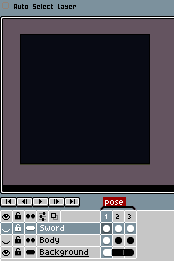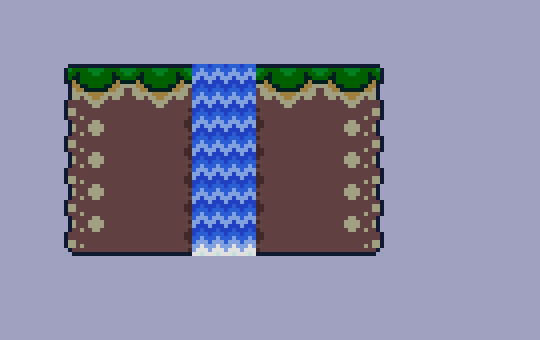Hello, is it possible to select and move several frames? I would like to move the waterfall I made from the right to the left:
In the next image, you can see the animation is on multiple different frames on Layer 1 in Aseprite. Is it possible to select them all at once?

Any help is appreciated.
dacap
2
Hi @petrorixels, yes it’s possible, you can move multiple cels using the Move tool. From the docs:
You can move several cels at the same time using the timeline and the sprite editor together:
- Select multiple cels in the timeline, and then
- Move the cel in the sprite editor.
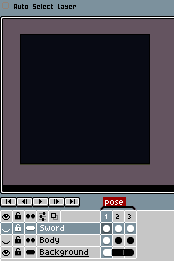
2 Likes
Thanks! I was able to move the waterfall animation 
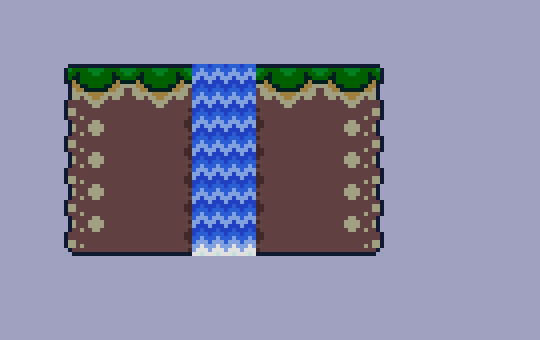
2 Likes