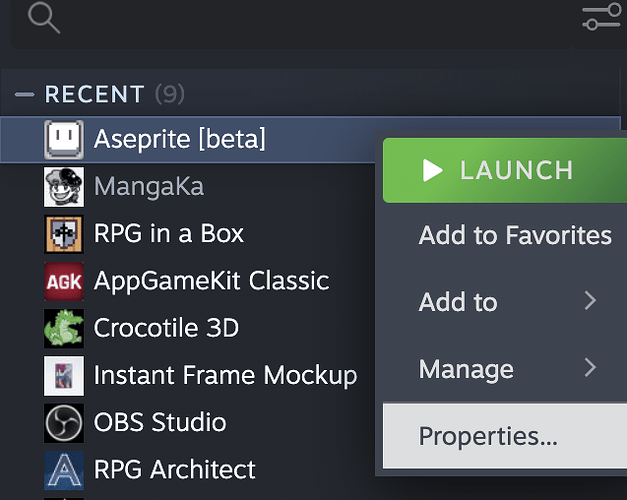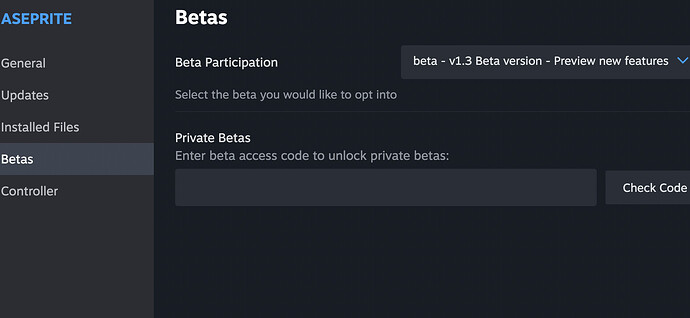I bought a PixelLab subscription, but since I am still using v1.3-beta21 so I can make use of TileMap layer, I cannot make use of the extension
I am not sure if I will lose TileMap layer if I upgrade or not
Though, extra problem is it’s been months and I am not even sure how to upgrade
When I delete Aseprite and redownload, it’s still v1.3-beta21
1 Like
I also forgot, how do I make it so i can use Aseprite without Steam? I don’t always have internet
I managed to uninstall the beta, now it’s 1.2.40 again
It’s not updating to 1.3 on Steam for some reason, what do I do? It’s on always update for preferences
I managed to update to 1.3, all I now have a problem with, is using Aseprite without Steam
I tried browsing local files and copy pasting it whilst also checking the integrity of local files, so far no progress
RIJY
November 8, 2023, 8:09pm
5
How did you do that? please help me.
Well that’s a first here, someone asking me for advice.
Alright, go to your steam account, left click on Aseprite to check for properties, then go to the part that says betas, choose from there which beta you want to use. Go for 1.3, surprisingly it’s done.
2 Likes