Hey,
I want to make by own palettes and It’s pretty hard to edit pallete. Is there any way to change palette with eye dropper?
Best wishes,
iHelp.
Hey,
I want to make by own palettes and It’s pretty hard to edit pallete. Is there any way to change palette with eye dropper?
Best wishes,
iHelp.
Hi @iHelp! Actually you can use the little red icon ![]() to add the missing color to the palette, and Edit > Clear (or just Delete key) to delete the selected palette entries. Here some animation showing how to do it:
to add the missing color to the palette, and Edit > Clear (or just Delete key) to delete the selected palette entries. Here some animation showing how to do it:
This is not optimal, but is a good method. There are some plans to unify the palette editor (F4 key) with the color selection (eyedropper), so this is open to discussion and new ideas.
Hey! Thanks a lot! 
I’ve always felt that using that color widget should just modify the selected palette color. Maybe my workflow is different from most, but I always want to modify colors rather than selecting the closest color. Having to open a separate window to edit the colors when the color selector is right there feels counterintuitive.
Exactly. Right now it’s confusing, so my idea for a future version (maybe final v1.2) is to integrate the palette editor (F4) in a way to lock/unlock the palette, so when the palette is unlocked, eyedropper, sliders, etc. should modify the selected palette entry instead of selecting the closest one.
The idea is to change this “Edit Color” button
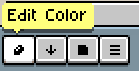
Into a padlock icon to lock/unlock the palette edition:
![]()
(or something similar).
Yesterday I’ve decided that I’m going to unify both color selectors in the next release.
In Aseprite v1.2-beta10 we’ll be able to show two or more color modes (e.g. RGB+HSL) at the same time (Shift+clicking color modes):

As this made the color selector more complex, to avoid reimplementing the same thing in the palette editor, I’ve decided to finally unified them with an edition mode switcher:
So now F4 key will activate/deactivate the palette edition mode.
As a side note, the old palette editor contained a nice feature: relative sliders to modify +/- hue/saturation values, this will be available through the new Edit > Adjust Hue/Saturation option in a more intuitive way:
Hello how are you Dacap, I wanted to ask you how you made the color selector look like this, could you tell me please.
@Hydra You can select multiple color models in the color picker if you hold Shift while clicking on the tabs.
Very thanks Bro!