How do I reposition individual frame in Aseprite so I can add clothing so it doesn’t clip each frame? Looking to move each sprite relative to the rest to fit clothing and expand the sprite sheet.
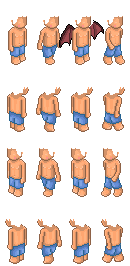
How do I reposition individual frame in Aseprite so I can add clothing so it doesn’t clip each frame? Looking to move each sprite relative to the rest to fit clothing and expand the sprite sheet.
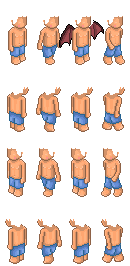
Is this about the spritesheet export, or do you have your document set up to show all these frames at once?
Spritesheet export: Under Borders, disable “Trim Sprite” and “Trim Cels”.
Document arrangement: Aseprite isn’t designed to work with sheets like this, so you’ll need to manually move the contents around to leave room around them using the selection and move tools. To avoid this kind of work in the future, I recommend using the workflow Aseprite was built around: the document has just one “frame” in it, and you instead use frames in Aseprite to build up the animations, using Tags to separate different animations and directions. You can then preview the animations in Aseprite. The different clothing can be different layers. Whenever you need to resize the Sprite to accommodate larger clothing items, you can do so easily with Sprite Size. Then, when you need to get a spritesheet to put in your engine, use the Export Sprite Sheet feature, which gives you control over how exactly you want the sheet arranged.