As a challenge i only had gray white black & dark gray set as my default palette. But now i want to return to the original normal palette with every color, i just don’t know how. Please help? How do i reset my palette? Thanks!
nevermind, reset it.
For future reference if an user finds this post, you can change the default palette clicking the little folder icon at the top-left corner and selecting a palette from the list (the default one is DB32):
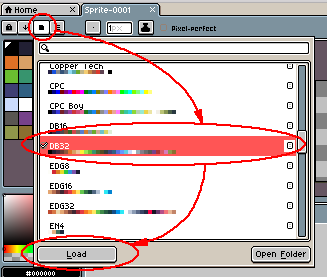
And then you can set the default palette with this option:
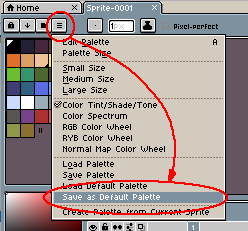
1 Like