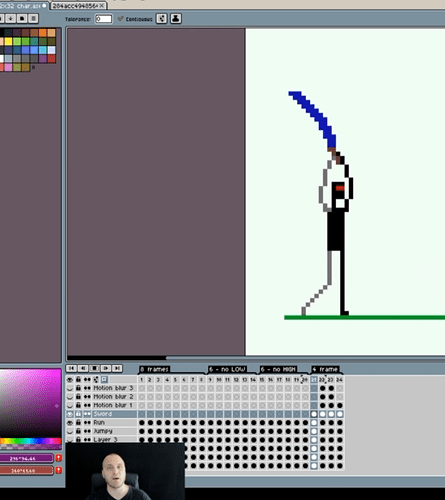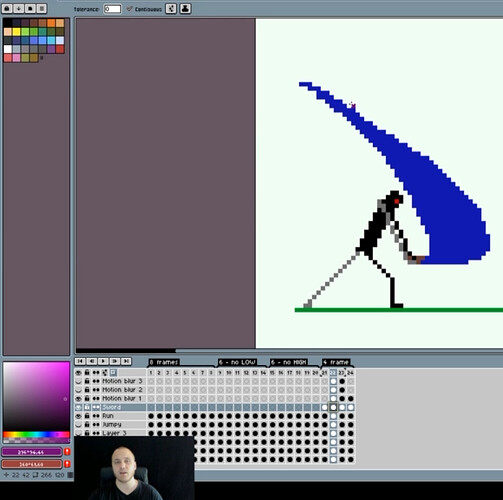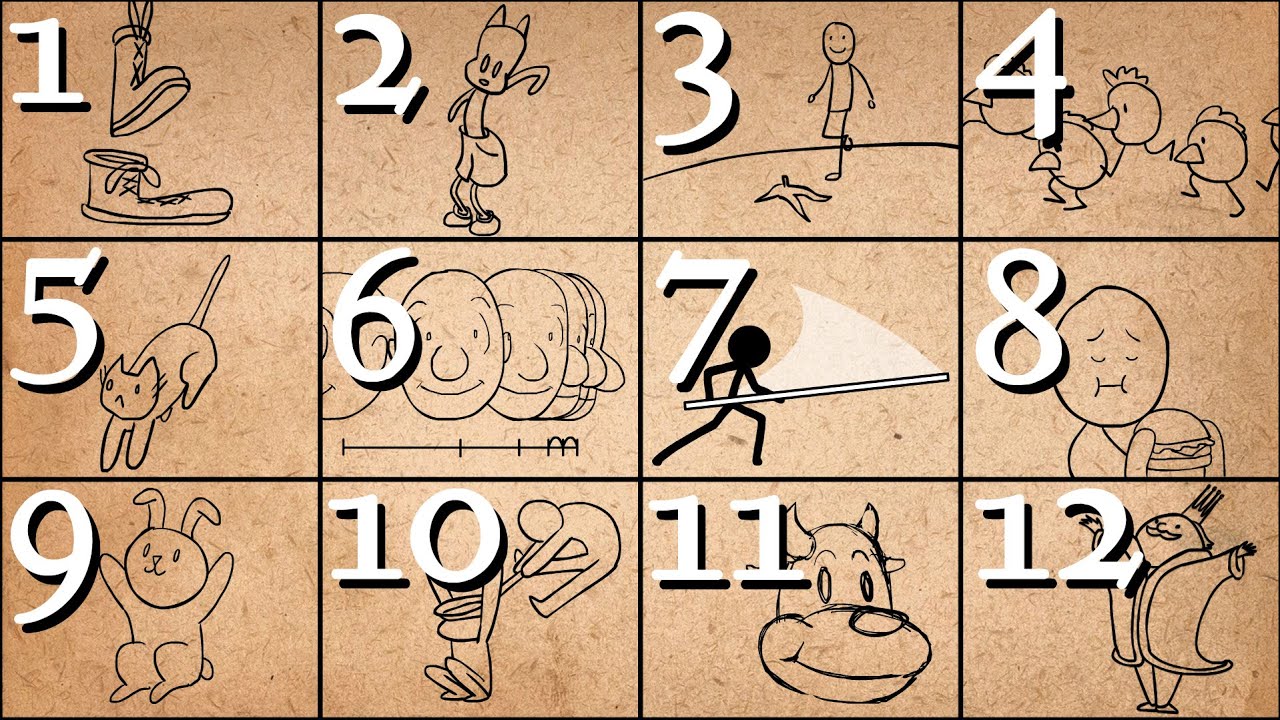Mr Mislav’s using Pyxel Edit, but I want to know if what he does can be done on Aseprite
this is a very vague question, do you mean to rotate in 45 steps then you can just shift, as to do it without any distortion is impossible at such low pixel count

I’m trying different attacks
I have a hard time getting what’s in my head out and wanted to be able to properly make it using minor rotations
the issue here then is tha the smear ist the same color as the blade then, also the way your swing disapper is not adequaate, normally the smear would dissaper by the point till de blade also, you forgot the overshot part, you have to convey speed by the quantity of frames you use, too many will be slow so in this case you should do only some key points and let the smear convey the rest
Yeah, but what about the rest of the body, I’m not sure how to properly change the body to bend, change the weapon to somewhat bend as well
I think you need to take a step back from the program and its selection of tools and capabilities. All you need to accomplish these animations is the pencil tool, and perhaps the line tool for quicker lines.
You’re over-complicating the task by trying to mentally map what Aseprite can do to results you see from other artists, when all you really need to do is draw some pixels. You can draw a body that is standing straight up. You can draw a body that is leaning to the right. You don’t need special tools.
Your eyes are the most valuable tools you have, and if you do not exercise them to determine what results look best, instead trying to rely on the authority of a tool, you will never improve. Tools are best used when you already know what you need, and the tool makes it easier to get there. I think you are doing yourself a disservice by trying to leapfrog over the fundamentals.
I guess you got a point there, I guess I can lean some parts bit by bit to do it
For 45 degrees you can skew it horizontally, then skew it vertically, then scale it down a bit and fix broken pixels. Or leave it somewhat bigger than original, but clean.
I’m trying, but I still can’t really change or do much, items all just look wrong, I’m too used to simply making stuff on a 90 and 180 degree angle
I know this will sound really dumb, but how do you guys do stuff like leaning parts to the right? I can’t visualise nor does it look remotely simple

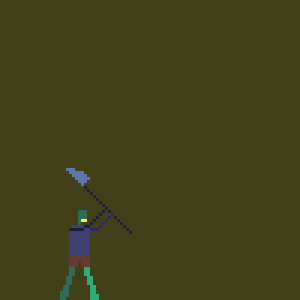
so dude, pick up a big stick and try stirking, do the same thing several times and memorize the key positions, thats my advice
I highly recommend you stop and slow down and understand what it is you’re trying to do. It seems apparent to me from your iterations and experiments in all the Help threads you’ve been making that there is still much more you could afford to learn, and I know that if you apply these basic principles effectively it will help you grow your abilities extremely quickly.
I know what it’s like to want to take shortcuts and have things smooth and automatic, but I promise you that increasing your personal understanding of the art medium you’re engaged with is the best shortcut there is. Try looking up some guides and learning resources to animation, and specifically pixel art animation.
Here’s a few to get you started. Good luck. ![]()
Thanks
TBH, I was mainly trying to pass the Udemy Challenges first before really trying to figure things out, in part because I am almost OCD at times and somehow I spent hours on just those few frames with barely anything to show for it
I’ll be downloading these vids in awhile…now just have to get some more sleep first