Hi! I’ve seen that many themes changed the Aseprite’s icon at the homepage like this one:
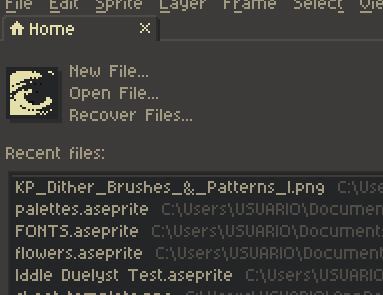
I wanted to create my own, how can I do this?
Hi! I’ve seen that many themes changed the Aseprite’s icon at the homepage like this one:
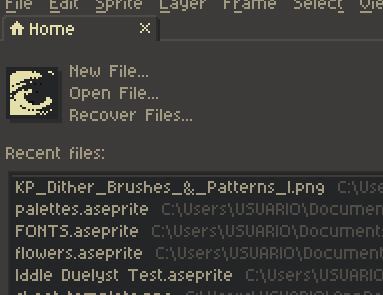
I wanted to create my own, how can I do this?
You edit the sheet.png file for a given theme. The icons for normal, hover and press are in the bottom left corner.
To see an example online, this is a link to the default light theme sheet: aseprite/data/extensions/aseprite-theme/sheet.png at main · aseprite/aseprite · GitHub .
To find the file for a locally installed theme, go to Edit > Preferences. Click on Theme in the left hand column. Select a theme. Press the Open Folder button.
If you need to monitor changes to the theme within Aseprite as you work, go to View > Refresh & Reload Skin.