You can select a range of cels from the Timeline (press the left mouse button, drag the mouse, and release the button in other cel, similar to the action to copy cels), and then change the Opacity from Frame > Cel Properties dialog:
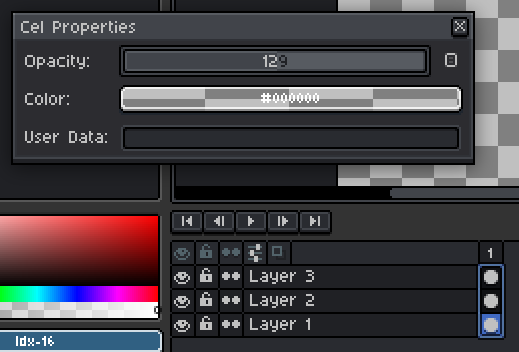
There is a bug to fix for Aseprite v1.3-rc3 where we should be able to select a frame (e.g. clicking the 6 in the following example):
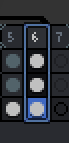
And change the opacity of all cels with the same dialog. But this is not yet available.