As much as I love pixelart, I find the default Aseprite font really difficult to work with. Is there any way to change it to a normal ttf font (preferably a system one)? Looking at the themes repository I see that some of the themes use a normal font so it must be possible somehow. Not sure whether that matters but I’m on Linux.
I’m not sure this will work, but try going into your \Aseprite\data\fonts folder, then make a copy of fonts.xml (for backup) then change these two:
<font name="Aseprite"
type="spritesheet"
file="aseprite_font.png">
<fallback font="Unicode" size="8" />
</font>
<font name="Aseprite Mini"
type="spritesheet"
file="aseprite_mini.png">
<fallback font="Unicode" size="6" />
</font>
to
<font name="Aseprite"
type="truetype"
file="Arial.ttf" >
<fallback font="Unicode" size="8" />
</font>
<font name="Aseprite Mini"
type="truetype"
file="Arial.ttf" >
<fallback font="Unicode" size="6" />
</font>
Might have to specify a font size but i’m not sure how, maybe just file=“Arial.ttf” size=“8” and “6” for mini
That indeed changes the font to a different one, but instead of being smooth the font is pixelated:
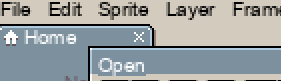
This is probably because your UI scale is set to 2x is more instead of 1x.
I have the default settings, i.e. Screen Scaling 200% and UI Elements Scaling 100%. If I change Screen Scaling to 100% the interface is so small it is practically unusable - which defeats the purpose of changing the font.
What happens if you set screen scaling to 100% and interface scaling to 200%? And maybe try different font sizes in the config file?
Win! Everything looks good now. Thank you so much!
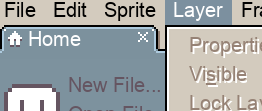
As for setting the sizes in fonts.xml file, these don’t seem to have any effect.
Ooh, that does look pretty nice.
Indeed, it does. I hope that a future version of Aseprite gets an option to customize UI font in a more sane way.
Hi,
Where do I find the fonts.xml on Linux?
Found it.
/usr/share/aseprite/data/fonts/
This is amazing! Finally, I will be able to use this, without my brain hurling me… It needs an easier way to change, tho. This pixelated font looks nice on app screens, but usability is negative in my opinion in terms of UI/UX.
Bump, just did these modifications on my end too.
On MacOS you have to find the app (typically Applications Folder), right click on it and click “Show Package Contents”. Then the path is Contents → Resources → data → fonts (or in terminal Applications/Aseprite.app/Contents/Resources/data/fonts/).