You can create a new palette from the active colors of the sprite selecting the [☰] button and then Create Palette from Current Sprite:
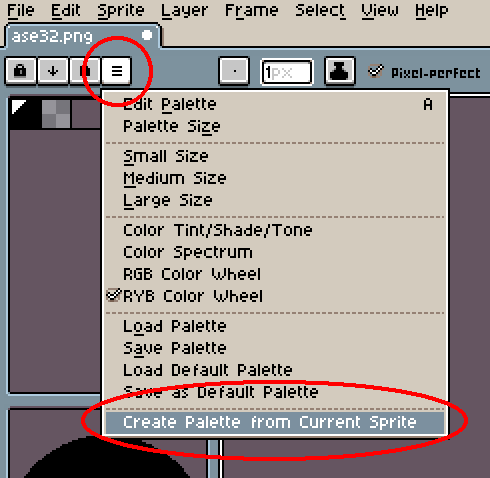
You will see the Palette from Sprite dialog:
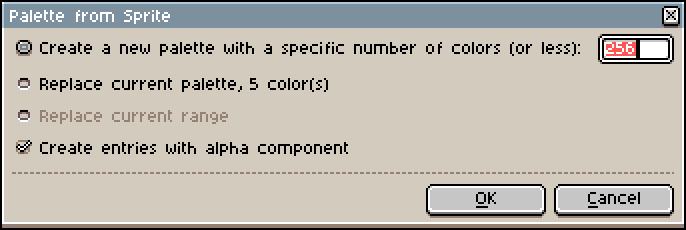
You can create a new palette from the active colors of the sprite selecting the [☰] button and then Create Palette from Current Sprite:
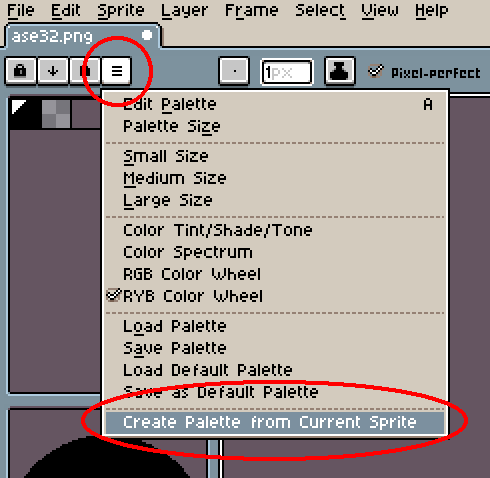
You will see the Palette from Sprite dialog:
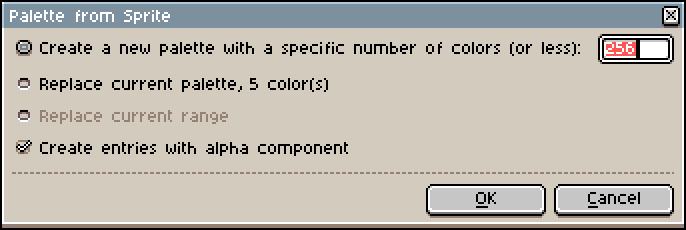
Thanks! I used this method to create a reduced color palette. However, I noticed that the sprite still has all the original colors still! Is there a way to map the sprite to the new colors?
You can use Sprite > Color Mode > Indexed menu option to map your sprite to the new palette.