Hi all,
I imagine an arc might be a useful figure for a dialog canvas in the future. Here is some tinkering to draw it with the new graphics context feature in version 1.3-rc1. This isn’t intended to be comprehensive on all the details. It’s a quick experiment to make the search for a how-to shorter and easier.
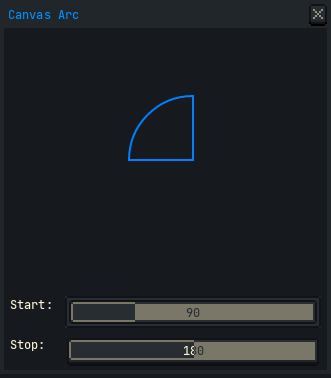
local function arc(ctx, startAngle, stopAngle, radius, xc, yc)
local cos = math.cos
local sin = math.sin
local tau = math.pi + math.pi
local halfpi = math.pi * 0.5
local stAngVerif = math.min(startAngle, stopAngle)
local edAngVerif = math.max(startAngle, stopAngle)
local arcLength = math.min(edAngVerif - stAngVerif, tau)
local arcLen01 = arcLength / tau
local knCtVerif = math.ceil(1 + 4 * arcLen01)
local toStep = 1.0 / (knCtVerif - 1.0)
local invKnCt = toStep * arcLen01
local handleMag = radius * (4.0 / 3.0) * math.tan(halfpi * invKnCt)
local cosAngle = cos(-stAngVerif)
local sinAngle = sin(-stAngVerif)
local xap = xc + radius * cosAngle
local yap = yc + radius * sinAngle
local hmsina = sinAngle * handleMag
local hmcosa = cosAngle * handleMag
local cp1x = xap + hmsina
local cp1y = yap - hmcosa
local cp2x = 0
local cp2y = 0
ctx:beginPath()
ctx:moveTo(xc, yc)
ctx:lineTo(xap, yap)
local i = 1
while i < knCtVerif do
local t = i * toStep
local u = 1.0 - t
local angle = u * stAngVerif + t * edAngVerif
cosAngle = cos(-angle)
sinAngle = sin(-angle)
xap = xc + radius * cosAngle
yap = yc + radius * sinAngle
hmsina = sinAngle * handleMag
hmcosa = cosAngle * handleMag
cp2x = xap - hmsina
cp2y = yap + hmcosa
ctx:cubicTo(cp1x, cp1y, cp2x, cp2y, xap, yap)
cp1x = xap + hmsina
cp1y = yap - hmcosa
i = i + 1
end
ctx:lineTo(xc, yc)
ctx:closePath()
end
local dlg = Dialog { title = "Canvas Arc" }
dlg:canvas {
width = 256,
height = 256,
onpaint = function(ev)
local args = dlg.data
local startDeg = args.startDeg --[[@as integer]]
local stopDeg = args.stopDeg --[[@as integer]]
local startRad = startDeg * (math.pi / 180.0)
local stopRad = stopDeg * (math.pi / 180.0)
local ctx = ev.context
local xc = ctx.width * 0.5
local yc = ctx.height * 0.5
local w = 64
local h = w
ctx.antialias = true
ctx.strokeWidth = 2.0
ctx.color = Color { r = 0, g = 127, b = 255 }
arc(ctx, startRad, stopRad, w, xc, yc)
ctx:stroke()
end
}
dlg:slider {
id = "startDeg",
label = "Start:",
min = 0,
max = 360,
value = 90,
onchange = function()
dlg:repaint()
end
}
dlg:slider {
id = "stopDeg",
label = "Stop:",
min = 0,
max = 360,
value = 180,
onchange = function()
dlg:repaint()
end
}
dlg:show { wait = false }
Variations will depend on whether you want an arc to sweep the shortest path, longest path, etc. You might also expect the start and stop angles to be in [0, 359] or to exceed that range. There is also the question of whether a positive angle is clockwise or counter-clockwise. In terms of appearance, I imagine you could create a stroke only, a chord, a pie slice as above, or a sector with two arcs of different radii connected by a flat end cap. You could also return early with a circle if the start angle and stop angle are 360 degrees apart.
For complex curves, I find it useful to draw diagnostic lines of the control points; or to even create objects for piecewise curves.
There are a lot of primers on the maths of Bezier curves (cubic and otherwise) out there. Much exceeds my own maths understanding. One I’ve found reliable, though, is from pomax (Mike Kamermans):
Cheers,
Jeremy