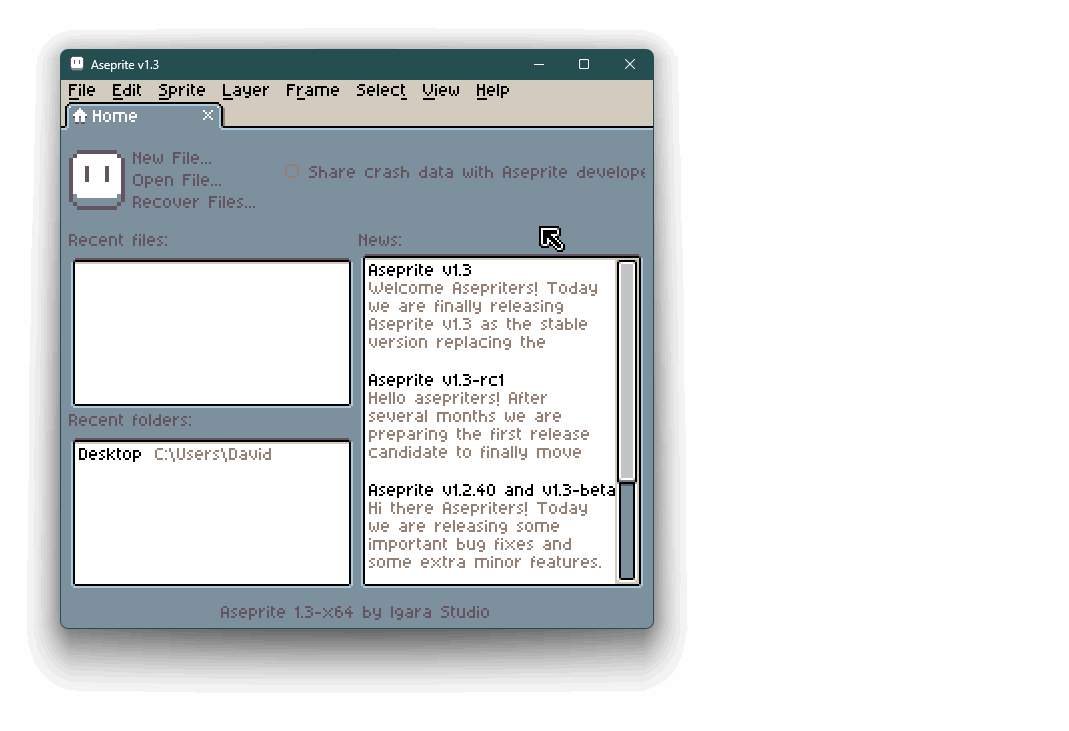Since Aseprite v1.3 we’ve switched to the native file dialog by default on Windows and macOS because it’s more familiar to new users, and as we support thumbnails on both platforms: on Windows with the Aseprite installer (or using the aseprite-thumbnailer) and on macOS is integrated into the app bundle.
Anyway you probably want to use the original Aseprite file selector, you can go back checking the Edit > Preferences > General > Show Aseprite file dialog option: