Hello, guys!
Is it possible to move just one of the items on this canvas but with all frames animated?
For example, I want to shift selected “heart” 16xp right, but I also want the rest of the frames to be shifted as well.
Hello, guys!
Is it possible to move just one of the items on this canvas but with all frames animated?
Make a selection, then select the frames, cels, or layers you want to move. If you select a frame number it will move all layers on that frame only, if you select a layer it will select all frames on that layer only. Select the dots(cels) to be more specific.
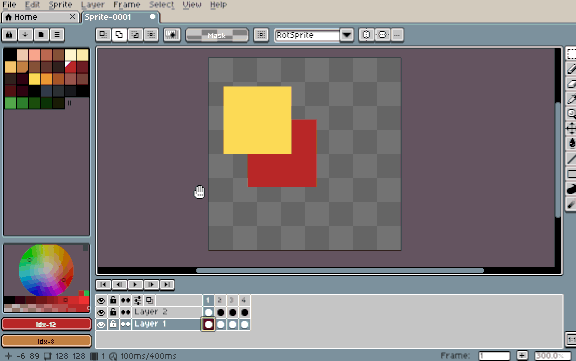
Thanks for a quick response!
It looks tricky. You see, I tried the way you showed, but there is kinda bug
When I start moving selected area it looks as if I move only one layer and one frame (dark red selected), but when I drop the selection the result is good as at your picture.
So it’s actually working anyway. Thank you!
Yep only the active layer is previewed right now. It gets applied when you press escape or hit the checkmark icon up top near the brush size.
Great! Huge thanks!