A common question is how we can move a layer (or several layers) to another position in the stack:
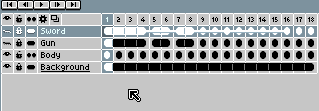
Source: Aseprite - Docs - Move-layers
You have to:
- Click the layer that you want to move
- Put the mouse above the selection border
- Drag-and-drop the selection
As an alternative you can start dragging with the Alt key from inside the selection (not just the border) and then release the Alt key (to avoid creating a copy when we release the mouse button).
There are plans to change this behavior to something more standard in a near future.