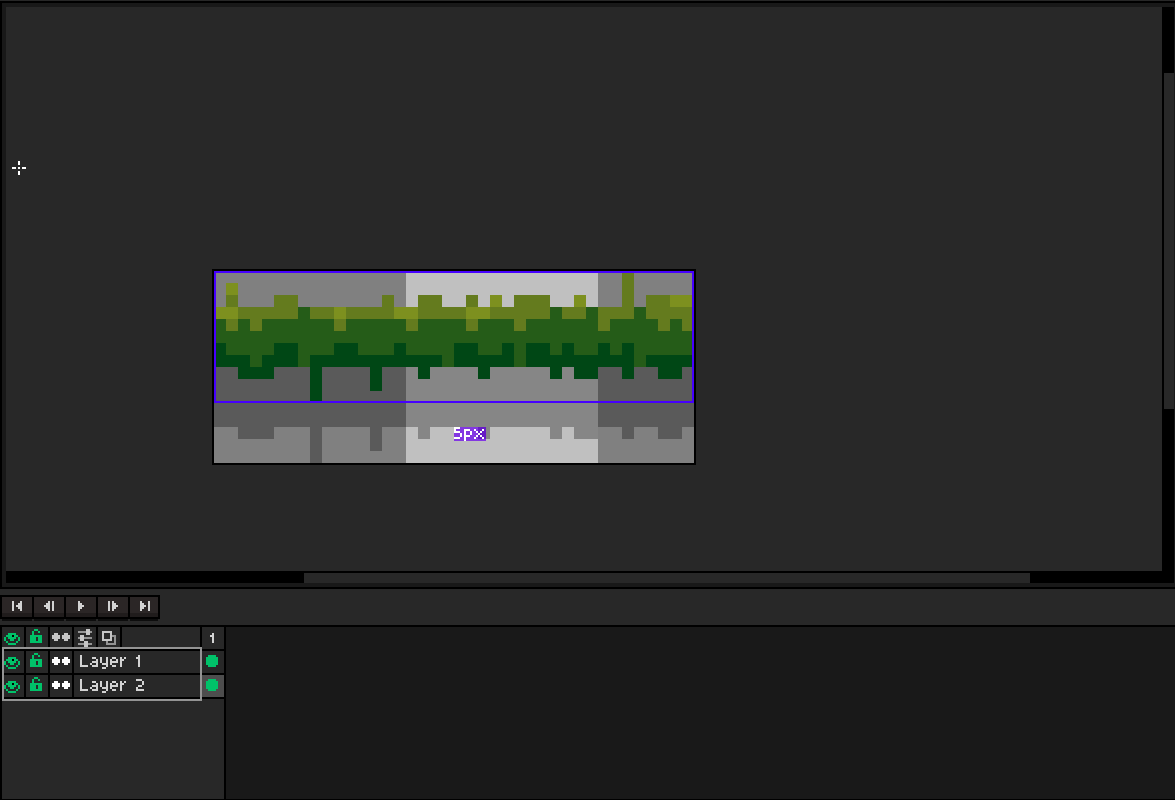I have a pttern that I made over 2 layers. First one is the green. And the second is the shadow which is the earlier shape’s painted black and opacity turned down. If I cmd + B (ctrl+B) I’ll only set the pattern with 1 layer to my brush. At the same time, if I merge both layers, they will both share the opacity and be wrong. Is there a way to about this? Thank you!
You can get the layer behaviour you want if you work in RGB mode instead of Indexed. Indexed mode has to make every colour used match an existing one in your palette, so it can’t create the translucent colour on the fly for you. RGB mode can.

Note, however, that you will need to change the Ink type to Alpha Compositing if you want the shadows to stack or overlap previously drawn grass. With Simple Ink, the shadow pixels will override any previously drawn grass pixels.
He has two layers, though.
You should create a full 255 opaque layer beneath the shadow. Merge the shadow layer down onto the opaque layer and it should retain its transparency. Then merge the grass down onto that layer and it will still be opaque. Then, eishiya’s method should work.
This only works in RGB mode, which is why I mentioned it. The top part of my post was about merging the two layers correctly to be able to make a brush of them.